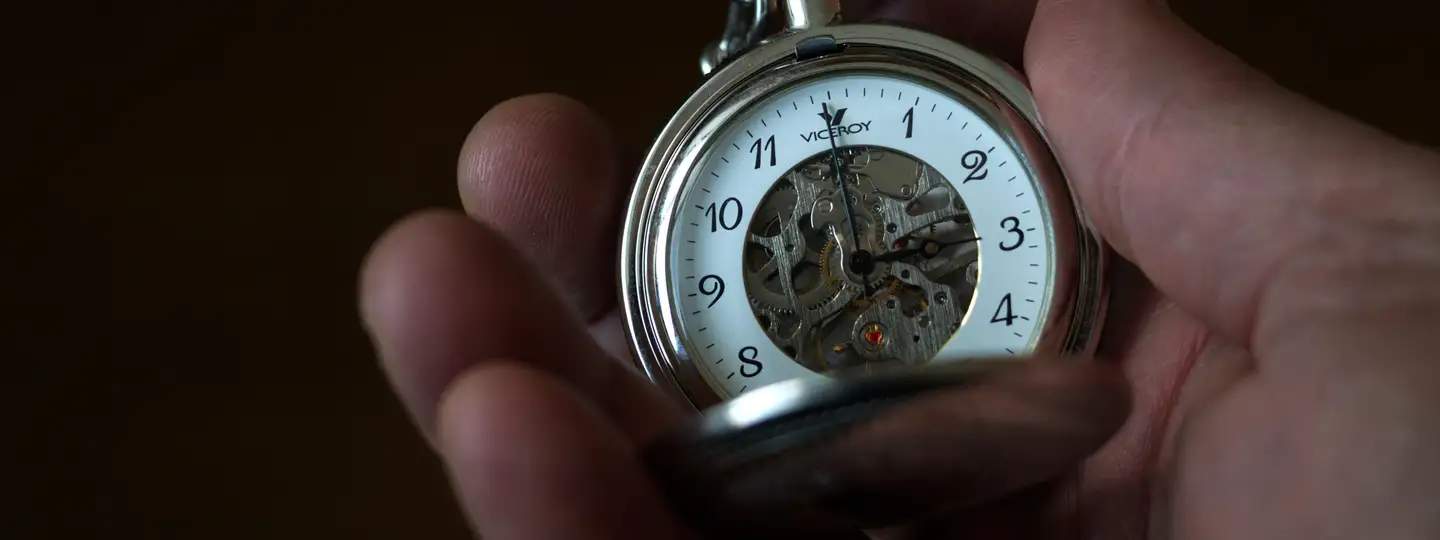Do you ever wonder, "How should I track time and attendance in my company?" This isn't just a question. It's a gateway to transforming how you manage your workforce.
Effective tracking isn't merely about watching the clock either. It's about unlocking productivity, ensuring compliance, and enhancing satisfaction across your team. Let's explore the benefits and methodologies that can change your approach.
Why Should You Keep An Eye on Time and Attendance in Your Business

Streamline Payroll Processes with Automated Time Tracking
Automated employee time tracking systems simplify the payroll process by accurately capturing employee hours, reducing payroll errors, and ensuring employees are paid for their time worked, including overtime. This technology minimizes the administrative tasks associated with manual entry and helps to avoid disputes over pay, ultimately creating a trustworthy environment where employees feel valued and employers can manage payroll efficiently.
Enhance Operational Efficiency Through Real-Time Attendance Monitoring
Real-time attendance tracking allows managers to see at a glance who is working, who is not, and who is late. This immediate access via mobile devices or computer systems helps in managing time more effectively across the organization. It supports quick decision-making for shift adjustments and helps in handling last-minute absences or shift trades, keeping operations smooth and responsive to dynamic business needs.
Reduce Labor Costs with Strategic Scheduling
Using advanced attendance software, businesses can optimize employee schedules to align better with workload demands, thus controlling labor costs. By analyzing trends in employee attendance and peak business hours, managers can schedule the right number of employees—avoiding understaffing or costly overstaffing. This strategic scheduling directly contributes to more efficient use of resources and reduction in unnecessary labor expenses.
Foster Employee Autonomy with Self-Service Capabilities
Employee self-service tools empower staff to manage their schedules, request time off, and check their attendance records online anytime. This empowerment can lead to increased job satisfaction and productivity as employees feel more in control of their work-life balance. Additionally, it reduces the burden on HR departments, as employees can handle many aspects of time management independently.
Maintain Compliance with Labor Laws and Regulations
Keeping an accurate track of hours worked, meal breaks, and overtime is crucial to comply with labor laws and avoid legal complications. Attendance systems equipped with features like facial recognition and automated time cards help ensure all data is logged correctly, reducing the risk of non-compliance fines and legal fees. This is particularly critical for businesses in highly regulated industries or those with unionized workers.
Leverage Data for Improved Decision Making
By utilizing cloud-based time and attendance tools, businesses can collect and analyze vast amounts of data related to employee time and productivity. This data can be used to identify patterns, forecast needs, run reports, and make informed decisions that align with strategic business goals. The ability to access this data on demand from any device further enhances its utility for driving business improvements.
Improve Workplace Morale and Reduce Absenteeism
Consistent monitoring and managing of employee attendance can lead to a more disciplined work environment. Attendance solutions that are easy to use and fully integrated help maintain a high level of attendance by making it easier for employees to adhere to their schedules. This can decrease unplanned absenteeism, improve morale, and foster a more committed and punctual workforce.
Optimize Resource Allocation and Increase Productivity
Effective time and attendance management ensures that every hour worked is an hour paid. This can significantly increase productivity by motivating employees to utilize their working hours effectively. Furthermore, with detailed insights from attendance reports, managers can allocate resources more effectively, ensuring that every department or project has the manpower it needs to succeed without resource wastage.
How to Introduce Attendance Software in Your Team (If You Haven't Used It Before)
Introducing attendance software into your team can streamline how time and attendance are managed, ensuring accuracy and efficiency.

Here’s a step-by-step guide to help you implement this system effectively:
Step 1: Evaluate Your Needs
Begin by assessing your current timekeeping practices to identify specific needs and challenges. Consider factors like the number of employees, the complexity of scheduling, payroll processes, and compliance requirements. This assessment will help you choose an attendance software that best fits your organization's needs.
Step 2: Choose the Right Attendance Software
Select an attendance solution that aligns with your operational requirements. Look for features like mobile device compatibility, online time tracking, PTO requests handling, and the ability to approve timesheets. Ensure the software can handle the unlimited number of employees you have and is scalable as your business grows.
Step 3: Plan the Implementation
Create a detailed plan for rolling out the new system. This should include a timeline, key milestones, and designated roles for team members involved in the transition. Planning will also involve configuring the software to fit your specific business processes, such as job codes, pay rates, and overtime rules.
Step 4: Set Up the System
Configure the attendance system to match your organizational structure and workflows. Input necessary data such as employee profiles, work schedules, and payroll details. Customize settings for tracking hours, managing time cards, and recording employee time to ensure all your requirements are met.
Step 5: Train Your Team
Organize training sessions for all users, including managers and employees. Training should cover how to clock in and out using available devices (like kiosk apps or mobile phones), how to view schedules, request time off, and approve timesheets. Ensure everyone understands how to use the system effectively to minimize errors and missed punches.
Step 6: Go Live and Monitor
Implement the system officially and monitor its usage closely during the initial weeks. Provide support to address any questions or issues that arise. Monitoring helps you identify any areas where additional training might be needed or where the system configuration could be adjusted for better results.
Step 7: Evaluate and Optimize
After the system has been in use for a period, evaluate its impact on your team’s time management and the overall business operations. Check if it has helped control costs, save time, and manage payroll effectively. Gather feedback from users to understand the benefits and any potential areas for improvement. Regularly update the system as needed to keep it efficient and aligned with your business objectives.
How to Leverage Automated Employee Time Tracking with Unrubble
Introducing Unrubble into your business operations enhances efficiency and precision in managing employee time.
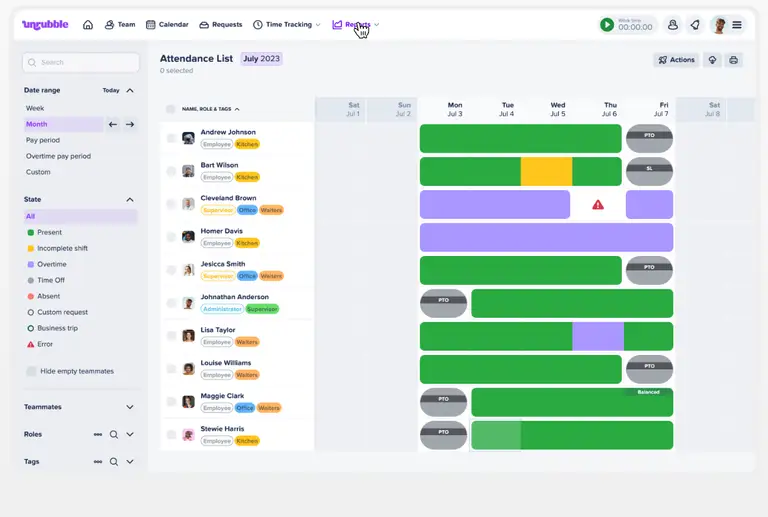
Here's how you can effectively leverage this dynamic tool:
Eliminate Time Tracking Errors and Enhance Precision
Unrubble automates the process of tracking hours, where every employee's clock-in and clock-out is precisely captured. This technology, equipped with facial recognition and anti-spoofing features, ensures accuracy and reduces the likelihood of errors that can arise from manual entry.
Transform Scheduling into a Seamless Task
With Unrubble, scheduling shifts no longer has to be a complex puzzle. The system simplifies this process, accommodating employee preferences for paid time off, work from home setups, and business trips. This not only saves time but also enhances employee satisfaction by respecting their personal and professional needs.
Ensure Payroll Accuracy and Streamline Approvals
Unrubble’s real-time timekeeping system seamlessly integrates with payroll, ensuring that every hour worked is accounted for accurately. Such synchronization eliminates payroll discrepancies and simplifies the approval of time cards, making the payroll process straightforward and error-free.
Empower Employees with Self-Service Capabilities
The Unrubble Employee Self-Service App allows employees to manage their schedules, request time off, and even sign into their shifts via a mobile device. This level of autonomy enhances employee engagement and allows for more flexible management of work hours.
Optimize Management and Cost Control
Unrubble provides tools to monitor and manage time effectively, helping small businesses control labor costs and comply with labor laws. The system’s comprehensive reporting capabilities offer insights into work patterns, help businesses optimize operations, and ensure that employees are compensated fairly.