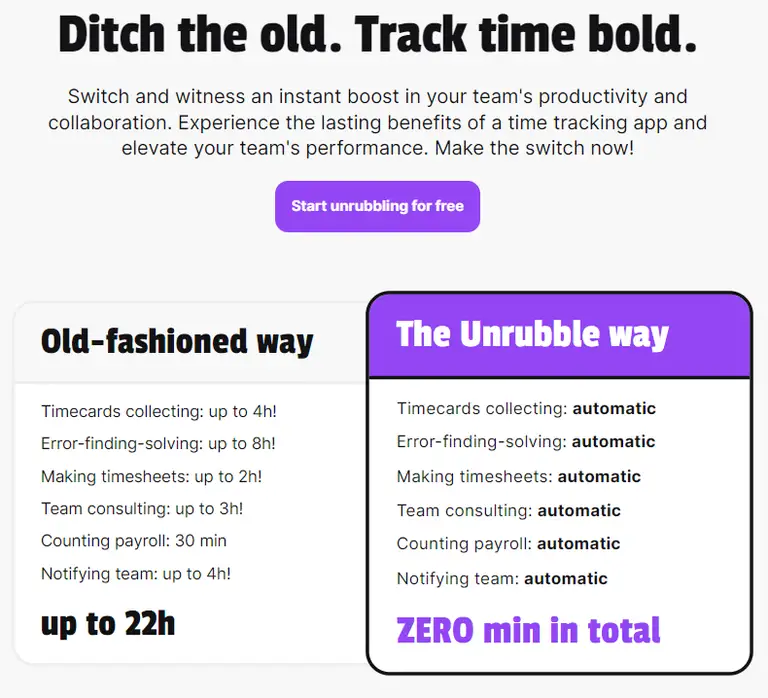Is Everhour a game-changer for time tracking and project management, or just another flashy tool that overpromises and underdelivers?
That's the million-dollar question for today.
Is it worth your hard-earned cash, or will it leave you wondering where your time (and money) went?
Join us as we dig into Everhour's top features, scrutinize its pricing, and sift through user reviews to uncover the truth behind the hype.
Buckle up – this might be a wild ride:
What is Everhour?
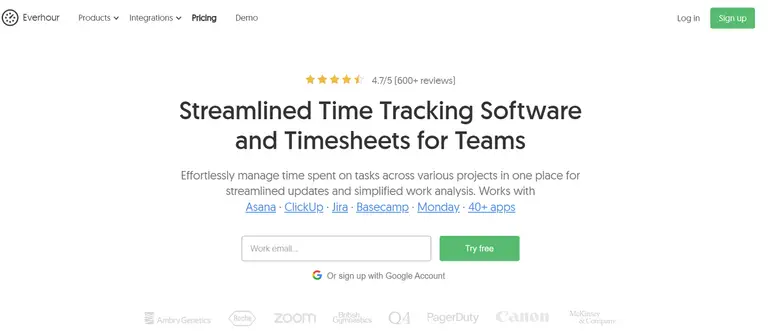
Everhour is time tracking software that helps teams manage their time on different projects. It works well with popular project management tools like Asana, ClickUp, Jira, and others. As such, you can track time without changing how you already work.
Established a few years ago, Everhour focuses on places where detailed time tracking and good project management are important. It supports both fixed-fee and recurring budget projects, so it's convenient to keep an eye on project budgets.
Project managers can use Everhour to track tasks in real time, and there’s no need for manual project setup.
The time monitoring tools are built into the project management tools you already use. You can get the latest data in seconds. You don’t need extra training or have to switch between apps.
Everhour reports give clear details on how time is spent, which works wonders for better project management. It shows where your team's time goes - something important for keeping projects on track. Whether you’re working on fixed-fee projects or managing recurring budgets, Everhour is a helpful tool for making project management less challenging.
Key Everhour features
Time management
First and foremost, Everhour is a time tracker. It measures how long tasks take. It's especially handy for project managers who need to stay on top of their team’s work.
Billing and budgeting
You can manage your project budget with Everhour. Whether you have a fixed fee or recurring budget, this tool keeps track of expenses and keeps you within limits.
Task management
With its project management features, Everhour creates and organizes tasks. You can add time estimates to keep everything on schedule.
Visual projects and employee scheduling
You can see all your projects and team schedules in one place. Such a visual layout makes it easier to plan and see who is working on what.
Team management
Everhour makes managing your team simple. You can assign tasks, track progress, and see how everyone is doing.
Expense tracking
Keeping an eye on expenses is smooth with Everhour. It tracks all your project costs - you know where the money is going and how much of your budget you have left.
Reports and dashboards
Everhour reports give you the freshest data on your projects. The dashboards show clear insights, so it's easier to understand how time is spent.
Sending invoices
You can create and send invoices directly from the tool. This makes billing clients straightforward and stores all your financial details in one place.
Screenshots (of people working for you)
Everhour can take screenshots of your team while they work. This feature isn't for everyone and many employees and companies feel uncomfortable with constant monitoring. It can create a sense of distrust and invade privacy. It’s a good idea to consider your team’s comfort level before using it.
Everhour integrations
Everhour offers a wide range of integrations. Here are some of the most notable ones:
- Asana: a powerful project management tool that helps teams organize work and tasks. With Everhour, you can track time directly in Asana.
- Trello: known for its user-friendly boards, lists, and cards, Trello is another popular project management tool. The Everhour Trello Power-Up lets you track time on each card.
- ClickUp: this project management tool is loved for its flexibility and comprehensive features. Everhour’s integration with ClickUp brings time-tracking controls right into your ClickUp tasks.
- JIRA: used widely in software development, JIRA helps teams manage agile projects. With Everhour, you can track time spent on each issue or story.
- GitHub and GitLab: Both are key for developers. Everhour integrates with these platforms to track the time spent on coding and commits.
- Slack: a team communication tool where Everhour can log time entries directly from your conversations.
- Notion: known for its versatility as a workspace tool, Notion’s integration with Everhour allows for time tracking across notes, tasks, and projects.
- QuickBooks and Xero: these accounting tools are essential for managing finances. Everhour’s integration helps track billable hours and manage invoices efficiently.
With Everhour's integrations, you can track time from within the apps you already use. Such a wide range of integrations makes Everhour a flexible tool for time monitoring and project management.
Everhour pricing
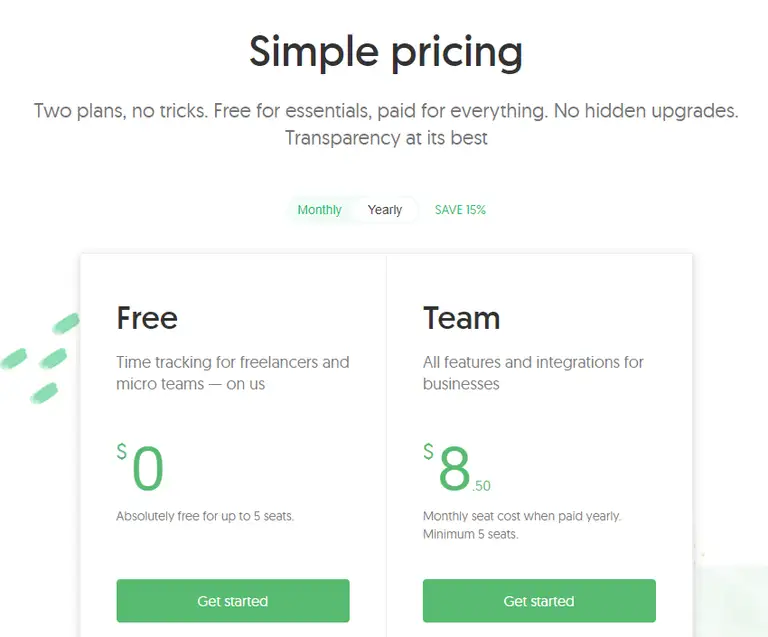
Everhour offers two straightforward pricing plans:
Free plan
The free plan is for freelancers and small teams. It’s free for up to 5 users. With this setup, you get access to basic features like time tracking, managing projects and tasks, generating reports, and exporting data. You can also use the web app, iOS app, and browser extension.
Team plan
This paid plan costs $8.50 per user per month when billed annually, with a minimum of 5 users. It includes all the features and integrations you might need for your business.
These features include advanced integrations, billing and budgeting, invoicing, time approval, time off management, expense tracking, optional screenshots, single sign-on (SSO), and access to the API.
While Everhour’s pricing is clear and simple, it does lack flexibility compared to more established options in the market. Many competitors offer a wider range of pricing plans to better fit different business sizes and needs.
Everhour’s two-plan system means that smaller teams or businesses needing more advanced features might find the pricing structure less accommodating.
Additionally, the minimum seat requirement for the paid plan could be a drawback for very small teams or startups.
What do customers say?
Nothing speaks better than user reviews.
#1 Easy integrations
Everhour offers a seamless integration with popular project management tools like Asana and Jira. The Chrome plugin also gets a lot of praise for making time tracking easy. These features help teams track time directly within the tools they already use, simplifying their workflow.
#2 Inaccurate time reporting
However, Everhour’s time reporting can be inaccurate, especially for teams working across different time zones. This can cause frustration if you need precise tracking for billing and project management.
The workaround suggested by Everhour, which involves changing the PC timezone, is not seen as an ideal solution.
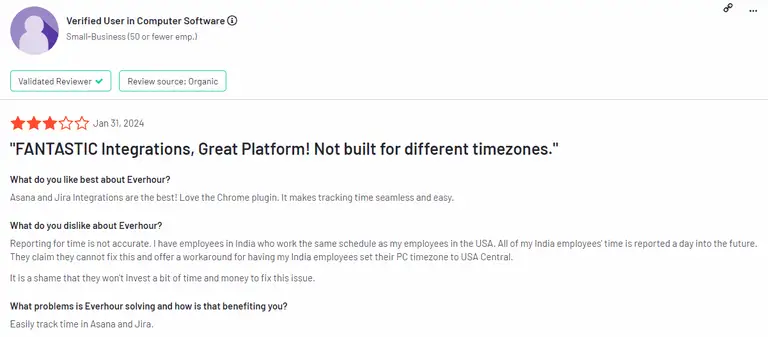
#3 Poor UI
Visual appeal is another area where Everhour could improve. Users have suggested that using different colors for tasks could make it more visually appealing and easier to understand how time is spent.
This feature is common in other project management tools, and its absence is felt by those who prefer a more visually engaging interface.
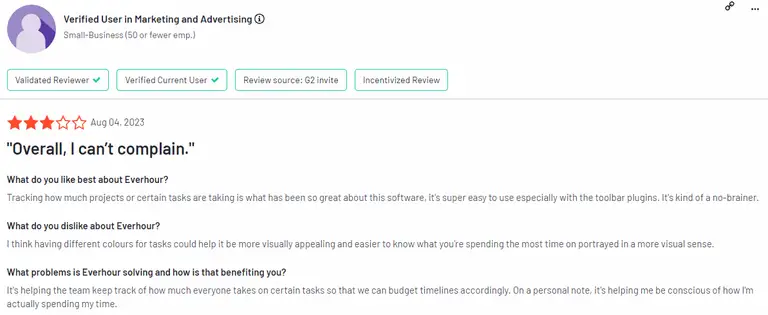
#4 Frequent disconnections
On the integration front, while many find Everhour’s connectivity with tools like ClickUp and Google Calendar useful, there are complaints about frequent disconnections.
One user has expressed a desire for smoother, more reliable integration, especially for logging time directly in their calendars. According to them, it would save them the hassle of manually entering time.
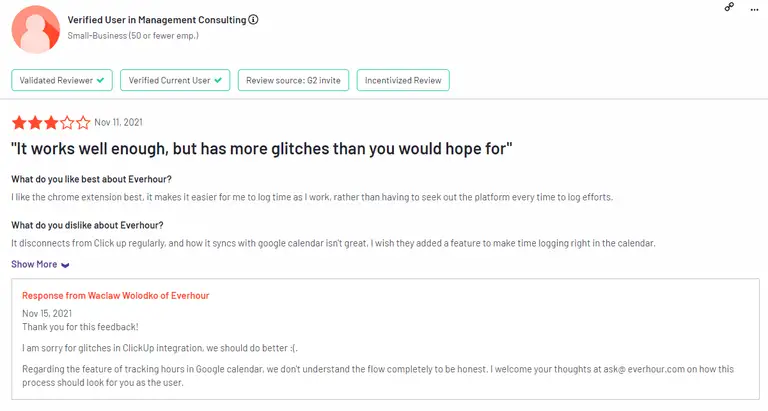
#5 Underdeveloped features
Everhour's features have also been a point of criticism. Important functionalities like generating backlog reports require extra steps and manual data manipulation, which is seen as a drawback compared to more specialized and established time-tracking tools.
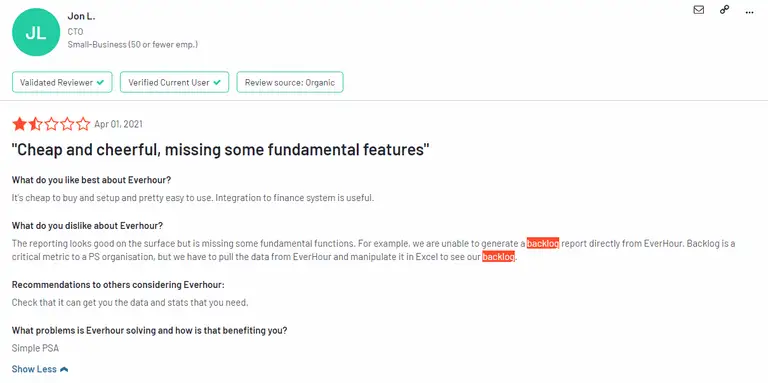
#6 Budget-friendly pricing
On the bright side though, many users find Everhour to be a cost-effective solution for time tracking and project management. The software is praised for being affordable and quick to set up.
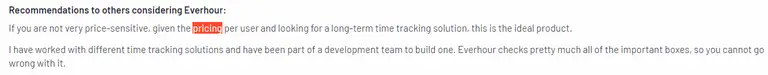
Who is Everhour for?
While Everhour offers a range of integrations and useful features at a competitive price, it may fall short for larger enterprises or those needing advanced reporting and customer support.
It excels in providing basic project management features and time-tracking controls. However, its limitations in reporting accuracy, visual appeal, and occasional integration issues might make it less appealing for businesses looking for a more robust and reliable time-tracking tool.
Overall, Everhour is a practical solution for those looking to manage time and budgets efficiently without breaking the bank, but it may not have all the tools needed to compete with the big players in the market.
Track time better with Unrubble
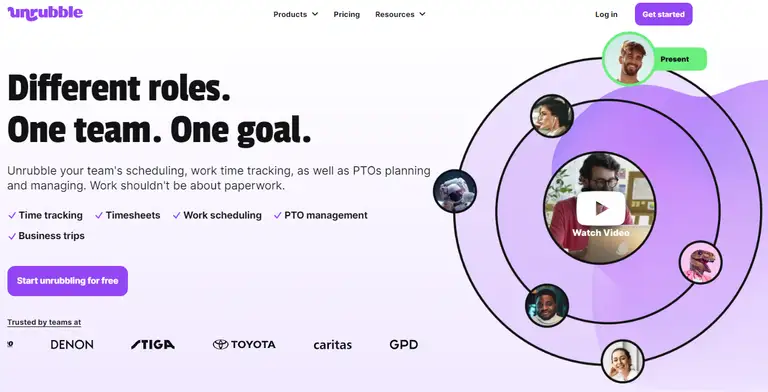
Everhour is a practical choice for managing time and budgets efficiently, but it might not have all the tools needed to compete with the big players in the market.
If you're looking for a more comprehensive solution, consider Unrubble. It offers:
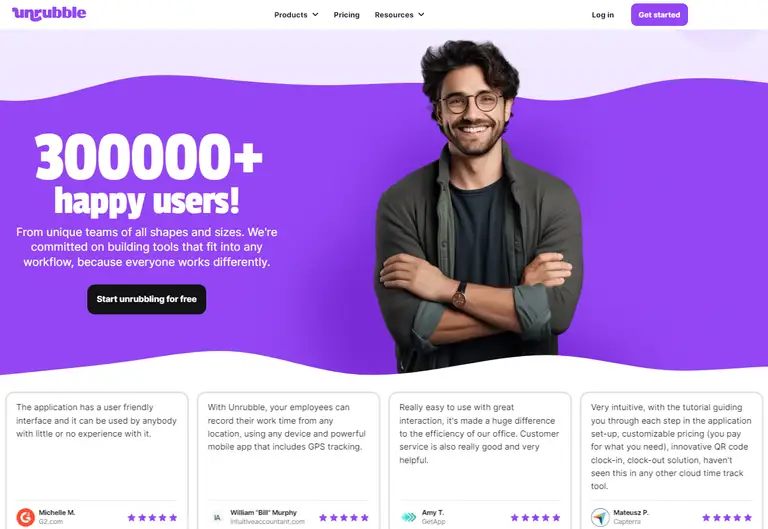
Unrubble's mobile time clock with face recognition and anti-spoofing, along with its employee self-service app, make it an excellent tool for modern workplaces.
It integrates with popular payroll platforms to limit the hassle of paperwork and reports. Unrubble’s broad feature set, including tools for scheduling and managing business trips, makes it more than just a time tracker.
Try it for free today - we bet you'll love it.