There are many of us who feel like time slips away from us and we don't have time to do everything we need to. That's where automation comes in! By using a timesheet reminder, you can ensure that you never forget a time-sensitive task again.
If your employees keep forgetting to send in their timesheets, don’t keep waiting for them. Instead, you can try sending a friendly reminder to get their attention. However, sending them manually through Slack messages or emails takes a long while…
Enter automatic reminders for timesheets. Here is what they are and how to use them effectively.
What is a timesheet reminder?
A timesheet reminder is a tool that reminds you or your employees to complete your timesheet, usually once per day.
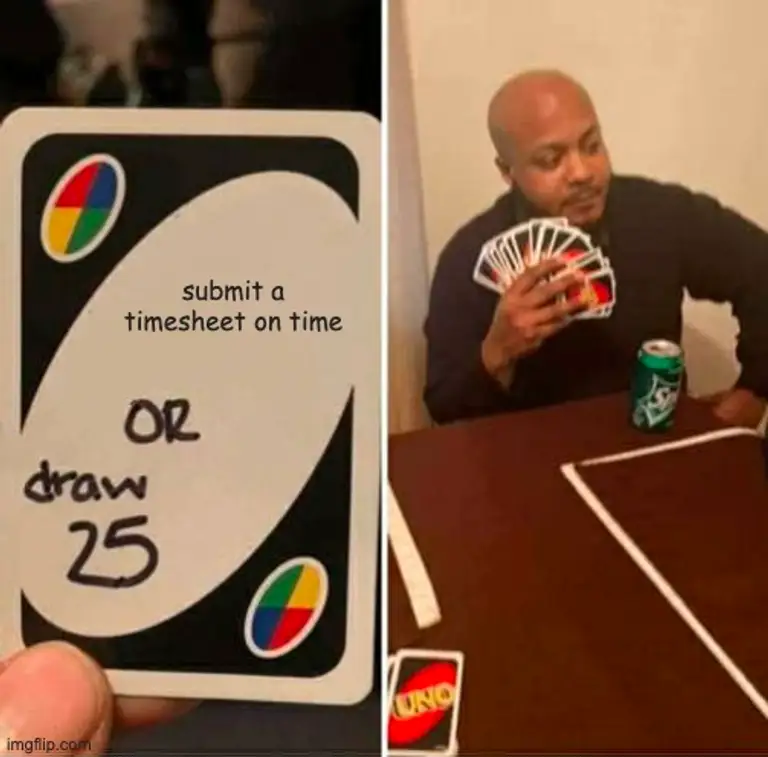
Timesheet reminder tools can be installed on your computer, or they can be downloaded as a mobile application. Timesheet reminders can be very helpful in keeping you organized and on track with your timesheet.
If you’re using Unrubble, reminders come with the app so all you have to do is set them up - no need to send timesheet reminder emails or do anything manually.
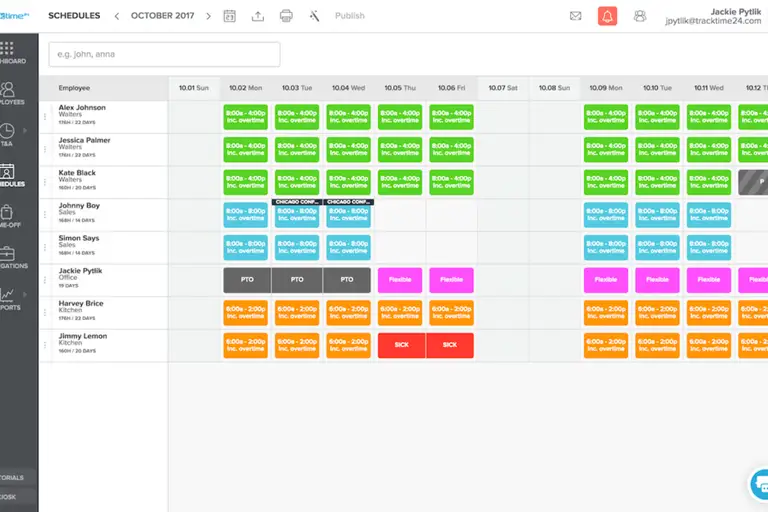
Do you even need timesheet reminders?
Are you feeling overwhelmed when you have to track time? Do you find yourself forgetting to add time entries to your timesheet, or even worse, forgetting to submit your timesheet on time?
If so, you're not alone. A recent study revealed that almost half of all workers feel overwhelmed by their time management tasks.
Fortunately, there is an easy solution to this problem: using automated timesheet reminders! With a timesheet reminder, you'll never have to worry about forgetting to add time entries or submitting your timesheet on time again.
Plus, using a timesheet reminder will help you stay organized and efficient in your work and in many cases, stay compliant with the law.
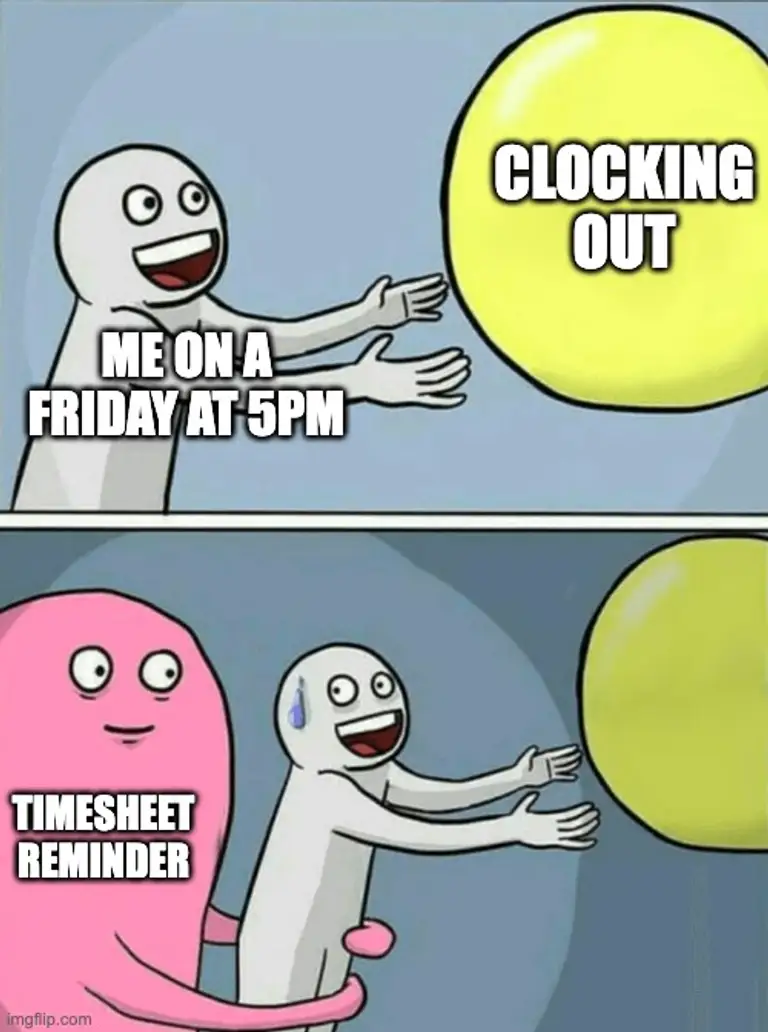
4 reasons why you should consider using timesheet reminders
Timesheet reminders will help you stay organized.
If you're forgetful, using a timesheet reminder will help you stay organized. By having a reminder to add time entries, you'll be less likely to lose track of your work. With an effective reminder to submit your timesheet on time, you'll also be sure to get your timesheet completed on time. On a company level, these reminders can be a lifesaver.
Timesheet reminders will help you stay on track.
If you find it difficult to keep track of your time, using a timesheet reminder will help you stay on track. By having a reminder to add time entries and then submit them on time, you'll be less likely to forget what you need to do. Plus, using a timesheet reminder will help you stay motivated and focused on your work so you can get more done within your business hours.
Timesheet reminders will help you stay efficient.
If you need help with your efficiency and organizational skills, then a simple reminder can help you stay efficient. With timesheet reminders, you'll be more focused on your work and this will naturally increase your efficiency.
Automatic timesheet reminders are easy to use.
You can start using a timesheet reminder without having to experience a steep learning curve. All you have to do is set a reminder for yourself and you'll be ready to use it. These message reminders are customizable, so you can set them to work for you in the way that best suits your needs.
You can send an initial reminder to make sure it gets noticed in your internal company communication, but if your employees don’t react, you can also set up an automated follow-up reminder.

If you're struggling to keep track of your time, using a timesheet reminder may be the solution for you.
With a reminder to add time entries or to submit your timesheet on time, you'll be less likely to forget what you need to do. Plus, using a timesheet reminder will help you stay motivated and focused on your work.
How Do You Remind Employees to Submit Their Timesheets on Time?
Many businesses rely on timesheets to keep track of employee hours worked. But if employees don't submit their timesheets on time, it can lead to inaccurate records and potential problems down the line.



