Time is your most valuable asset. Lose track of it, and you lose money. Period. That’s why tracking time isn’t just a nice-to-have – it’s essential. But here’s the kicker: time tracking isn’t just about client billing. It’s also about running your team like a well-oiled machine. For those looking to optimize their consultancy operations, exploring the best Wix affiliate apps can also enhance your referral and affiliate strategies, making your consultancy business more profitable.
Think about it. Ever wondered where those 15-minute tasks go when the day vanishes in a blink? Or why projects sometimes stretch longer than your client’s patience? Time tracking answers those questions. It shows where your hours are hiding, both in client work and behind the scenes. So, buckle up – this guide will help you master time tracking and run your consultancy like the efficient pro you are.

Why time tracking matters for consultants
Let’s be honest – most consultants start tracking time for one reason: to get paid. And yeah, that’s important. But time tracking does so much more.
- You’ll never miss a cent: Proper tracking ensures every meeting, email, and revision gets billed. No more awkward chats about invoices or unpaid overtime.
- Productivity boost unlocked: Spot inefficiencies, like that one task everyone hates but takes forever to finish.
- Decisions backed by data: Imagine knowing exactly how long a similar project will take next time—because you tracked it.
- Clients love transparency: When you show detailed time logs, clients see you’re on top of things, and trust grows.
In short, time tracking isn’t just about calculating hourly consulting rates and chasing invoices – it’s about running your consultancy smarter, not harder.
External time tracking: managing client projects
Tracking time for clients is where you showcase your professionalism—and protect your bottom line. It's the secret weapon that keeps your work measurable, billable, and fair. Without it, you're leaving money (and possibly sanity) on the table. Let’s break it down.
Keeps billing honest
You’ve done the work, now it’s time to get paid. But invoices without detailed time logs? That’s asking for trouble. Time tracking shows your clients exactly what they’re paying for. Every call, brainstorming session, and task is accounted for, giving you backup if questions arise.
Say goodbye to awkward conversations like, “Did you really spend three hours on this?” Instead, you’ll be armed with a breakdown that justifies every hour—and reassures clients they’re getting value for their money.
Stops scope creep in its tracks
Ah, scope creep. The dreaded “Can you just…?” It starts as a small favor and snowballs into hours of unpaid work. Time tracking is your safety net. By monitoring and documenting every task, you can see when a project starts edging beyond its original boundaries.
Example? If a client’s “minor tweak” eats up half your day, you’ll have the data to flag it. Then, you can have an honest conversation about adding extra hours—or extra fees. Trust me, it’s easier to negotiate with numbers than feelings.
Clear as daylight
Transparency builds trust. When you share time reports with your clients, they get a crystal-clear view of your efforts. It removes the guesswork and shows you’re working smart, not just racking up hours.
Clients love seeing how their investment is spent. Whether it’s 5 hours of research or 30 minutes troubleshooting, a detailed report shows you’re organized and diligent. It also sets the stage for future collaborations—happy, informed clients are repeat clients.
Tracking time doesn’t need to be a chore. Modern tools integrate directly with project management and invoicing platforms, making it easy to log hours without switching between apps.
For example, you can track a meeting in real-time, categorize it as billable, and sync it straight to an invoice. No manual entry. No headaches. Just clean, professional records at your fingertips.
Internal time tracking: boosting team efficiency
Time tracking isn’t just about billing clients—it’s about creating a well-oiled internal machine that can juggle multiple projects, meet tight deadlines, and maintain project profitability. Whether you’re managing a team of two or twenty, tracking internal work hours helps you stay on top of billable time, assign tasks, and ensure no effort goes unnoticed.
Here’s how using the best time tracking software and project management tools can elevate your consultancy:
Accurate billing for internal projects
Even when your team isn’t directly billing clients, accurately tracking time ensures you know where every hour goes. Using a time tracking tool with features like calendar sync and automatic time tracking, you can easily monitor actual hours spent on research, planning, and internal brainstorming sessions.
For busy consultants, this means fewer headaches trying to manually calculate time spent on billable work hours or adjust for project costs later. Tools like AI-powered time tracking can even save time by automating routine entries.
Monitor productivity without a steep learning curve
Nobody has time for a time tracking app with a complicated user interface or steep learning curve. Opt for a user-friendly interface with reporting features that clearly display time usage across teams. When you use a productivity tool that’s intuitive and straightforward, your team will adopt it with ease, leaving you free to manage projects instead of troubleshooting the software.
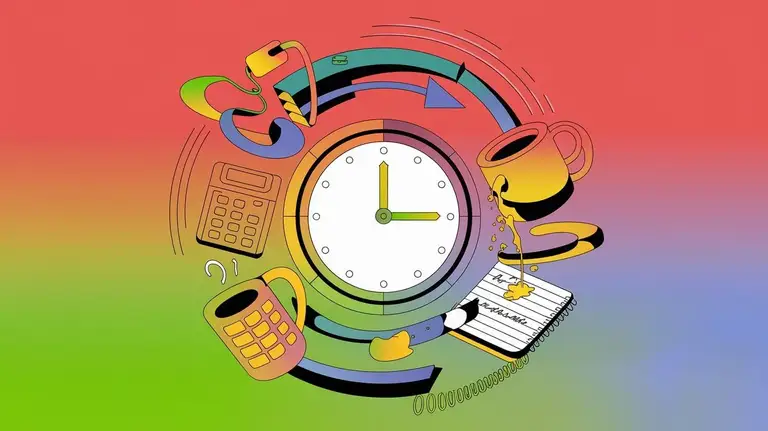
Gain insights with time tracking data
Internal tracking provides rich time tracking data you can use to identify bottlenecks, evaluate workloads, and improve personal productivity. With reporting features, you’ll know which tasks are taking longer than planned and which team members need support to meet tight deadlines.
These insights can guide your approach to future projects, helping you estimate project costs and hourly rates with confidence.
Stay organized across multiple clients and tasks
Consulting teams often juggle multiple clients with overlapping demands. A robust tracking app lets you track billable hours for multiple projects and keep everything organized. Some project management software even includes task management and expense tracking, so you can see how every moving part connects.
For example, a timesheet app can log teamwork hours, categorize them by task or project, and highlight non-billable time. This helps you pinpoint where time is being wasted or how to assign tasks more effectively.
Improve efficiency with integrated tools
The best time tracking software doesn’t operate in isolation—it works seamlessly with other project management tools. Whether it’s syncing with a desktop app, integrating with a mobile app, or connecting to invoicing platforms, integration helps busy consultants save time and streamline processes.
With just a few clicks, you can use a time tracking app to create invoices, manage bill clients, and monitor project profitability without any tedious manual data entry.
Choose the right software for small teams
For small consultancy teams, free time tracking software or tools with affordable pricing for unlimited users and unlimited projects can be a game-changer. Look for features like:
- Automated time tracking for capturing every minute of work.
- Editing time entries to refine logs when needed.
- Invoicing features to quickly create invoices and track payments.
Even if your needs are basic, finding a tool that supports billable hours, tracks time entries, and offers a support team can make a big difference.
Use time tracking to improve personal productivity
For consultants, time isn’t just a resource—it’s a mindset. Using time tracking tools for yourself, not just your team, can enhance your personal productivity. By logging how you spend your day, you can identify distractions, reclaim wasted time, and focus on high-value activities.
How to implement time tracking in your consultancy
Setting up a time tracking system in your consultancy doesn’t have to be a time-consuming task. With the right tools and approach, you can integrate time tracking seamlessly into your workflows, making it an indispensable part of your time management strategy. Here’s how to get started:
Choose the right time tracking software for consultants
Not all tools are created equal. The best time tracking app for your consultancy should come with project management features, an intuitive, straightforward interface, and the ability to record billable hours without hassle.
Pro tip: Look for tools that integrate with other tools you’re already using, like invoice and purchase order software or task management systems, to streamline processes further.
Set clear policies
Make time tracking a standard practice for your team. Define what should be tracked, whether it’s billable hours, internal meetings, or non-billable research time. Clear guidelines ensure accurate billing and help team members know exactly what’s expected.
Train your team
Introduce the tool to your team with a focus on its benefits—saving time, reducing errors, and improving time management. Highlight how features like basic time tracking or integration with project management features will make their work easier, not harder.
Automate whenever possible
Intelligent automation tools are your best friend. Use tracking software for consultants with automatic timers or smart reminders. This reduces reliance on manual entries, cuts down on errors, and ensures tasks are tracked without interruption.
Create standardized workflows and product management features
Set up categories for tasks like client meetings, project revisions, or brainstorming sessions. Standardizing how time is logged makes it easier to review data, identify patterns, and track where efforts are being spent.
Monitor and review
Regularly check your team’s time logs to ensure accuracy and compliance. Use the time tracking app’s reporting capabilities to spot trends, improve estimates, and refine processes.
Connect time tracking with billing for billable hours
When your time tracking tool syncs directly with invoicing systems, you can turn tracked hours into invoices with a few clicks. This eliminates a time-consuming task and makes it easier to ensure accurate billing for clients.
Adapt as you grow
As your consultancy scales, your needs will evolve. Regularly evaluate whether your current tracking software for consultants is keeping up. The best time tracking app should offer flexibility, allowing you to add features or users as required.
Encourage feedback
Listen to your team’s experience with the tool. Is it truly a straightforward interface, or is there a learning curve? Does it integrate well with other tools they use? Gathering feedback ensures the tool remains effective and user-friendly.
Overcoming common time-tracking challenges
Time tracking sounds simple enough—just log the hours, right? But in practice, it can bring a few headaches. From team resistance to accuracy issues, it’s easy for this essential tool to feel more like a burden than a benefit. Here’s how to tackle some of the most common time-tracking challenges like a pro.

1. Team resistance
The biggest hurdle? Convincing your team that time tracking isn’t micromanagement. For many, the idea of logging hours feels like a spotlight on their every move.
Solution: Frame it as a tool for time management and personal productivity, not oversight. Show how it helps identify workloads, improve efficiency, and avoid burnout. Make sure to choose software with a straightforward interface so logging time feels quick and painless, not like an added chore.
2. Maintaining accuracy
Manual time entries can lead to errors—either accidental or because someone forgot to log their hours altogether. Without accurate data, you’ll struggle to ensure accurate billing or track where time is really going. This issue is often compounded by digital transformation challenges, which can hinder the adoption of efficient processes.
Solution: Opt for tracking software for consultants that offers basic time tracking alongside automation. Features like timers, notifications, and integration with other tools can significantly reduce errors and make accuracy the default. Regularly review time tracking data to catch inconsistencies early.
3. Balancing tracking with trust
There’s a fine line between tracking work and making your team feel like they’re under constant surveillance. Mismanaging this balance can create resentment and lower morale.
Solution: Keep time tracking focused on outcomes, not just hours logged. For example, show how it improves estimates for future projects or highlights time-wasting tasks. You can also incorporate cooperative games into team workflows to add an element of fun and reduce the stress associated with time tracking. Use data to support team growth, not just to monitor them. A user-friendly interface that integrates seamlessly into workflows can also help minimize friction.
4. Handling multiple projects
Consultants often juggle multiple clients and projects, making it tricky to log hours accurately across different tasks.
Solution: Use a time tracking app with project management features that allows you to switch between tasks without losing track of time. Tools with options to record billable hours and categorize tasks by project will keep things organized and easy to review.
5. Overcoming adoption struggles
Even the best time tracking app can fall flat if it’s too complicated or has a steep learning curve. A tool that slows your team down will quickly become an abandoned app.
Solution: Prioritize a straightforward interface when choosing software. Offer training to ensure everyone understands the tool and its benefits. Highlight features that simplify workflows, like automated time tracking, to win over skeptics.
Conclusion
Time tracking is more than a task—it’s a cornerstone of running a successful consultancy. It helps you ensure accurate billing, manage your billable hours, and optimize your team’s productivity. Whether you’re tracking client work or fine-tuning internal processes, the right tools and strategies make all the difference.
By implementing a system with project management features, a straightforward interface, and options like automated time tracking, you’ll save time, reduce errors, and build trust with your clients and team. It’s not just about logging hours, but rather creating transparency, improving efficiency, and setting your business up for long-term success.
So, take the leap. Explore the best time tracking app for your needs, empower your team with easy-to-use tools, and turn time tracking into one of your most valuable assets. Because when you know where every minute goes, there’s no limit to how much you can achieve.


