Managing construction projects can feel like juggling too many tasks at once.
Missed deadlines, miscommunication, and messy schedules are all too familiar.
That’s where construction scheduling software steps in.
This guide talks you through everything you need to know - what it is, who needs it, how it helps, and how to pick the best option.
You're in the right place if you’ve been looking for a better way to handle construction schedules.
What is construction employee scheduling software?
Construction employee scheduling software is a digital tool that helps construction teams plan and organize work schedules.
It lets you assign tasks, track work hours, and manage shifts. All so you can keep projects on track and teams aligned.
This type of software is particularly useful for industries like construction, where job sites, tasks, and worker availability can change daily.
Automating schedules and delivering real-time updates lower the risk of miscommunication and make handling project timelines, labor costs, and workforce management easier.
Features often include:
- Task assignment: match workers with specific tasks or job sites.
- Shift management: plan daily or weekly work schedules for crews.
- Time tracking: monitor hours worked, breaks, and overtime.
- Mobile access: let employees view schedules and clock in/out from their devices.
- Integration with payroll: sync work hours for accurate wage calculations.
This software is a must-have tool for construction managers who want to focus less on logistics and more on getting the job done.

What companies need construction scheduling software?
Are you wondering if construction employee scheduling software is for you?
Here’s a rundown of ten types of companies that can benefit from it:
General contractors
These are the folks juggling multiple projects, timelines, and teams.
Keeping track of labor, materials, and deadlines is no small task.
Scheduling software helps them stay on top of everything happening at the job site.
Home builders
From custom homes to large developments, builders need solid scheduling features to manage tasks, coordinate with subcontractors, and keep things moving problem-free.
Remodeling firms
Managing changes, labor costs, and updated timelines can be tricky for renovations or upgrades companies.
Project management tools help them keep scheduled tasks on track.
Civil engineering firms
Infrastructure projects like roads, bridges, and utilities involve complex construction schedule management.
Software makes it easier to organize tasks and resources while avoiding costly delays.
Specialty trade contractors
Think plumbers, electricians, or heating, ventilation, and air conditioning pros.
Scheduling solutions such as dedicated HVAC software help them handle job tracking, workforce management, and coordination with other trades on construction projects.
Commercial construction companies
Large-scale commercial builds need detailed project scheduling.
These companies depend on construction management software to organize workforce management, track budgets, and keep job sites productive.
Industrial construction firms
Building factories, plants, and warehouses involves managing a lot of moving parts.
Scheduling tools keep project managers in sync with tasks, equipment, and labor needs.
Some firms are also starting to use industrial AI like Imubit to optimize operations on complex projects. These tools help analyze real-time data from equipment and workflows, making smarter scheduling decisions possible.
Project owners
Yes, even owners can benefit.
Using construction scheduling tools gives them visibility into project progress, delays, and overall timelines.
It’s peace of mind knowing things are on track.
Construction management firms
These firms oversee projects for others, so they need tools to juggle job tracking, task management, and communication across different stakeholders.
Small construction businesses
For smaller teams, having user-friendly scheduling features is a game-changer.
It keeps tasks such as labor forecasting organized without drowning them in overly complex systems.

Construction scheduling software is a must-have in the construction industry, from managing labor costs to organizing scheduled tasks. It’s not just about keeping projects on time but also about keeping businesses moving forward.
How can construction scheduling software help you?
Now that you know who needs construction employee scheduling tools, let's look in more detail at how exactly those solutions can help you:
Keep projects on track
Construction scheduling software helps you stay organized by laying out all tasks and deadlines clearly. When you know what’s happening and when, it’s easier to avoid delays.
Manage your team better
No matter if you’re working with a small crew or a large workforce, these tools let you assign tasks, track progress, and see who’s doing what. It’s a game-changer for construction managers juggling multiple teams.
Avoid last-minute surprises
Unexpected hiccups happen, but good scheduling makes them easier to handle. By tracking tasks and timelines, you’ll spot potential issues before they snowball.
Save time on daily planning
Instead of chasing down details every morning, you can focus on the big picture. Scheduling tools lay out the day’s tasks, so you spend less time on logistics and more on the job site.
Stay on budget
Construction projects can easily go over budget, especially when timelines stretch. Scheduling software lets you keep labor costs in check as a result of sticking to the plan.
Keep clients in the loop
Project owners appreciate knowing what’s happening. With software, sharing updates and showing progress is easier. It also helps everyone keep up with the ongoing duties.
Coordinate with subcontractors
Managing subcontractors can get messy. Scheduling tools help you stay organized, so everyone knows their role and deadlines are clear.
Track progress in real time
Instead of relying on guesswork, you can see what’s done and what still needs attention. This kind of visibility makes task management more understandable.
Reduce stress for your team
When everything is organized, your crew isn’t left guessing. They know what’s expected, which creates a steadier workflow and less confusion on the job site.
Finish projects faster
A well-organized schedule means fewer delays and faster completion times. No matter if it’s a simple renovation or a large construction project, staying ahead of tasks keeps things moving.

How to pick the best construction scheduling software?
Choosing the best solution for your construction employee scheduling needs will be easier once you go through this checklist:
1. Know your team’s needs
Start by understanding what your crew struggles with most. Is it task tracking, deadlines, or keeping everyone updated? Focus on solving those pain points first.
Actionable tip: conduct a team survey to pinpoint common pain points in your current workflow.
2. Look for user-friendly tools
Pick software that’s easy to navigate. If it’s too complicated, no one will use it - it’ll just collect dust.
Actionable tip: request a demo or trial period to assess the software's usability before committing.
3. Check for scheduling features
The main goal is managing tasks and timelines. Look for tools that make creating and adjusting schedules simple and fast.
Actionable tip: list the must-have features and verify their presence during your evaluation.
4. Prioritize project management tools
Good software doesn’t just track schedules. It helps with budgeting, task assignments, and tracking progress all in one place.
Actionable tip: check if the software supports comprehensive project management functionalities beyond scheduling.
5. Think about your job size
Small teams might not need all the bells and whistles. Larger projects, on the other hand, might need something more robust to handle complex timelines.
Actionable tip: consider your immediate and future project needs when selecting software.
6. Don’t ignore compatibility
If the software doesn’t work with your existing tools, you’ll waste time switching back and forth. Look for something that integrates smoothly with what you’re already using.
Actionable tip: verify integration capabilities with your current systems before deciding.
7. Pay attention to real-time tracking
Being able to check updates as they happen is a game-changer. It keeps you in the loop without constant back-and-forth communication.
Actionable tip: test the software's real-time tracking features during the trial period to see if they meet your needs.
8. Consider mobile access
A good tool works on the go. Make sure you can check schedules, update tasks, and track progress right from your phone.
Actionable tip: check if the software offers a mobile app compatible with your team's devices.
9. Test customer support
When something goes wrong, you’ll want quick help. Verify if the company has a solid reputation for responding fast and fixing problems.
Actionable tip: research user reviews to gauge the company's customer service quality.
10. Stick to your budget
Great software isn’t worth breaking the bank. Find something that fits your needs and budget without adding unnecessary features you won’t use.
Actionable tip: compare pricing plans and choose the best value for your specific needs.
What is the best construction scheduling software?
Finding the best construction scheduling software can feel like a tough job with so many tools out there, but one name worth considering is Unrubble.
This software stands out because it combines practical features with an easy-to-use setup.
This makes it a solid choice for managing schedules, tracking work hours, and organizing tasks in real time.
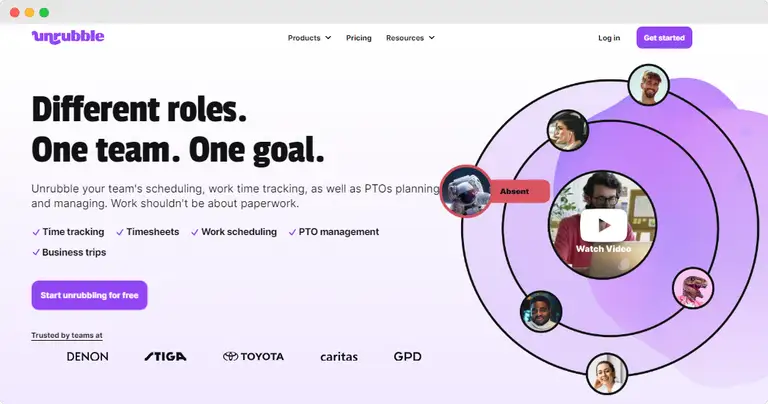
Why Unrubble works for construction projects
Unrubble isn’t just another time clock app - it’s built to handle the unique demands of the construction industry. From small teams to larger crews, its tools help construction managers track time, manage tasks, and keep projects moving.
Here’s what makes Unrubble a strong contender:
The scheduling system is built for action. Drag-and-drop features, real-time notifications, and flexible templates help you draft, edit, and manage schedules without the usual headaches.
- Mobile time clock with facial recognition
For teams on-site, the mobile time clock is a lifesaver. Employees can clock in and out using their smartphones, with AI-powered facial recognition adding a layer of precision.
- Geolocation tracking
For location-based jobs, the GPS tracking feature keeps workers at the right spot without micromanaging. It’s a handy addition for large or scattered job sites.
- Offline functionality
No internet? No problem. Unrubble stores time-tracking data offline and syncs everything once the connection is back, keeping records accurate even in remote areas.
- Custom work statuses
With Unrubble, you can create as many work statuses as you need. Whether it’s tracking overtime or marking WFH days, this flexibility keeps your records clean and clear.
More advantages for construction teams
- Real-time timesheets: instantly view and manage work hours, PTO, and schedules.
- Integrations: sync your time-tracking data with payroll systems to save time on admin tasks.
What to keep in mind
Unrubble’s feature set might take some time, especially for new users. If you’re unsure if it's the right fit for you, the 14-day trial with advanced features can help you test the waters.
Is Unrubble the best choice for you?
Unrubble shines in its flexibility and features that fit various workflows. It’s a smart choice for construction businesses looking to handle scheduling, time tracking, and project organization without overcomplicating things.
Start with the free trial, see how it suits your team, and go from there. It’s a no-risk way to explore what might be the perfect scheduling tool for your construction projects.
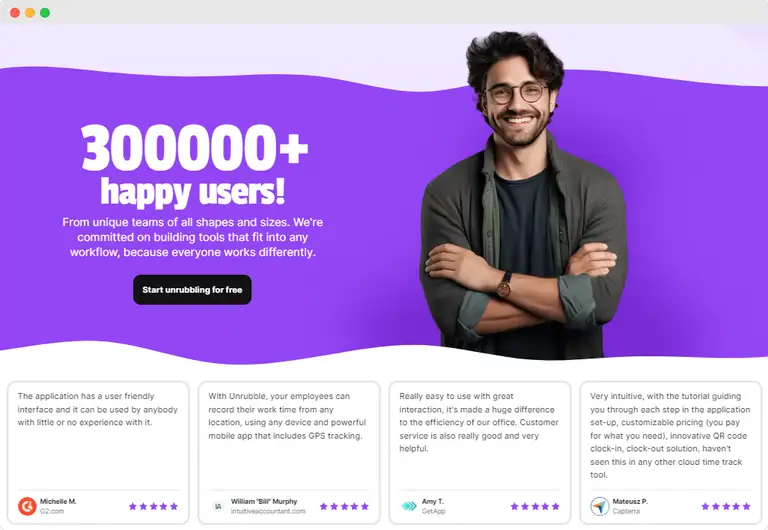
Check out also:
Top time tracking tools for construction workforce
Wrap up
Construction scheduling software is more than just a helpful tool.
It’s the foundation of improved projects and better teamwork.
From keeping tasks organized to cutting down on delays, it’s clear how much of a difference the right software can make.
Now that you know what it’s all about, it’s time to look at your options and find the perfect fit for your team (starting with Urubble is highly recommended).
Don’t let outdated processes hold you back - get started and watch your projects succeed.
FAQs about construction scheduling software
Do you have any more questions? We're here to get rid of any doubts!
What is construction scheduling software?
Construction scheduling software is a digital tool that helps construction managers, project owners, and teams plan, organize, and track tasks, timelines, and resources. It’s designed to improve project scheduling and keep jobs completed on time and within budget.
Who needs construction scheduling software?
It’s useful for a wide range of professionals and businesses in the construction industry, including general contractors, home builders, remodeling firms, specialty trade contractors, and project owners. Even small construction businesses can benefit from its user-friendly scheduling features.
What features should I look for in construction scheduling software?
Key features include Gantt charts, task assignments, real-time updates, mobile access, progress tracking, and project management tools or accounting software integrations. Choose features that match your business needs.
How does construction scheduling software help reduce labor costs?
By organizing tasks and tracking progress, the software minimizes downtime, prevents overstaffing, and optimizes resource allocation. This helps keep labor costs under control.
Is construction scheduling software only for large businesses?
No, businesses of all sizes can use it. Many scalable tools offer basic features for small teams and advanced options for large, complex projects.
Can I use construction scheduling software on a mobile device?
Yes, most modern tools have mobile apps or are mobile-friendly, making it easy to access schedules, update tasks, and communicate with your team from the job site.
How much does construction scheduling software cost?
Pricing varies depending on the software’s features and the number of users. Some tools offer free or low-cost basic plans, while advanced options cost hundreds of dollars monthly.
Does construction scheduling software integrate with other tools?
Many programs integrate with the best small business CRM software, project management solutions, accounting software, or communication tools to simplify workflows and minimize manual work.
What are the downsides of using construction scheduling software?
Potential drawbacks include learning curves for new users, upfront costs, and compatibility issues with existing systems. However, these challenges are often outweighed by the benefits.
How do I choose the right construction scheduling software?
Start with identifying your team’s needs and pain points. Look for user-friendly software with features that align with your business size and goals. Trial periods and customer reviews can also help you make an informed decision.
Can construction scheduling software help with communication?
Yes, many tools improve communication as a result of centralizing updates, assigning tasks, and sharing progress reports. This gets rid of miscommunication and keeps everyone on the same page.
Is construction scheduling software hard to learn?
It depends on the tool, but many are designed to be intuitive and easy to use. Training resources, customer support, and trial periods can help teams get up to speed quickly.






