These days, finding the right tools to manage your team's workload remains key if you want to ensure maximum profits and productivity.
Today, we come with the best tools out there to make sure your teams have just enough workload to keep them happy and productive and make your revenue shoot through the roof.
What are workload management tools?
Workload management tools are software solutions designed to help manage and distribute tasks and projects within a team or organization efficiently. These tools are a crucial component of workflow management software.
They let teams plan, execute, and monitor their projects from start to finish. Thanks to using workload management tools, each team member can clearly understand their responsibilities, deadlines, and the progress of tasks they are involved in.
What makes for good workload management tools in 2024?
Good workload management tools in 2024 are important for making work easier, helping teams work better together, and getting projects done more efficiently.
Here's what makes these tools useful:
- Easy to use: they should be simple so everyone can start using them quickly without much training. CEO, project manager or individual contributor - they should get up to speed in minutes.
- Flexible: workload management tools can help by letting you change settings to fit your team's way of working. They adjust to your workflows, and not the other way around.
- Works with other apps: they should easily connect with other apps you use for email, calendars, and more, so all your work is in one place. In other words, they have ample integrations with your favorite tools.
- Lets you work together in real time: you should be able to share files, talk about tasks, and update work with your team without waiting. This means true collaboration in the cloud.
- Shows reports: good tools show you how your projects are doing and how your team is working, so you can make smart decisions. These reports should be easy to generate and export.
- Grows with your team: as your team gets bigger, the tool should still work well, even with more people and more projects. You can add and remove seats as your team changes.
- Can be used on phones: it's important to access your work from anywhere, so a tool that works on phones is very helpful.
- Safe and reliable: it must protect your work and always be available when you need it. For super-regulated industries like healthcare, this means compliance with legislation such as HIPAA.
- Tracks time and plans work: it should help you see how much time tasks take and make sure work is shared fairly, so no one is too stressed.
- Automates routine tasks: the best tools do the boring tasks for you, so you can focus on more important work.
Workload management tools can help you work smarter, keep your team happy, and get more done.
12 workload management tools - best picks for 2024
Depending on your specific needs, we've crafted a nice list of the top solutions in their niches.
So check out these team workload management tools now:
Unrubble - the best time tracking and management software
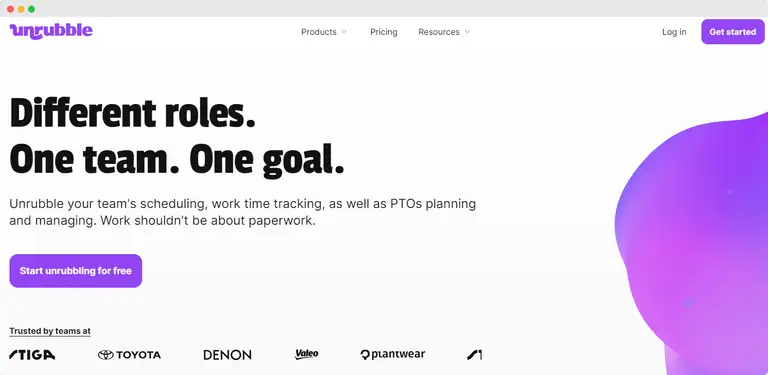
Unrubble is a tool that offers time tracking and management tools, focusing on simplifying scheduling, work time tracking, and managing PTO (Paid Time Off). It's an essential solution for workload planning, especially for larger teams.
- Use cases: Unrubble is ideal for tracking work hours, managing schedules, and planning PTOs - all so that workload distribution is balanced and efficient across the team.
Most useful features:
- Time tracking with precision
- Scheduling with powerful wizards and real-time notifications
- PTO, WFH (Work From Home), and vacation management
- Real-time timesheets and integrated reporting
- Mobile Time Clock with face recognition
- Employee Self Service App
Cost: Unrubble offers a free plan, which makes it accessible for teams to start with basic features. For advanced features and bigger teams, customizable pricing is available, so you pay only for what you need.
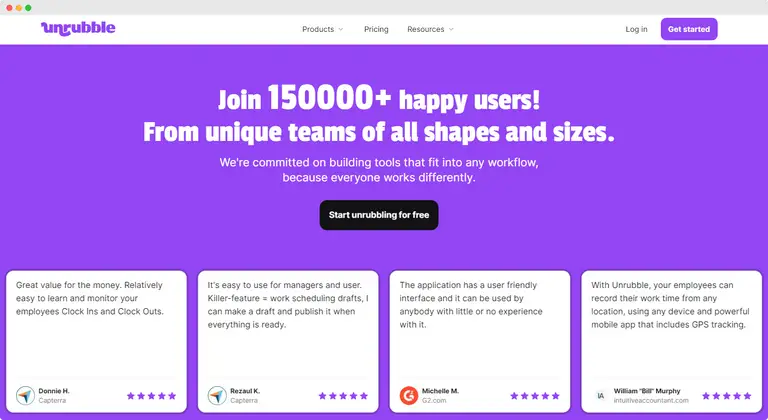
ClickUp - project management and team collaboration option
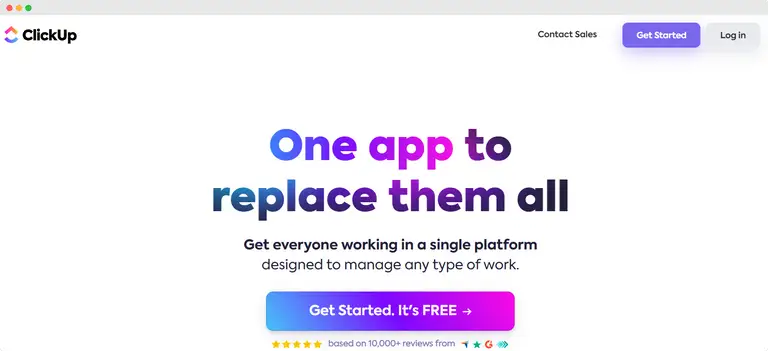
ClickUp is as a comprehensive project management and team collaboration tool that can boost management capabilities and help teams organize tasks, projects, and deadlines efficiently.
- Use cases: ClickUp is versatile as it supports various projects, from software development to marketing campaigns. It helps teams plan projects, track progress, and collaborate in real time.
Most useful features:
- Customizable task and project management
- Integrated time tracking
- Collaboration tools for team communication
- Extensive integration options with other tools
- Scalable for any team size or project complexity
Cost: ClickUp offers a variety of pricing tiers, including a free version for individuals or small teams. Paid plans provide more advanced features and greater capacity for larger teams.
Trello - project planning solution
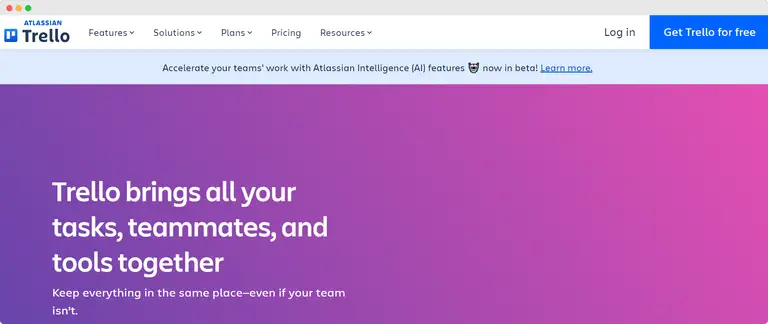
Trello is a visual tool for effective workload management. It uses boards, lists, and cards to organize tasks and projects. It's designed to boost productivity and streamline workflow for teams of any size.
- Use cases: Trello is great for project planning, task management, and tracking progress. It's used by teams for everything from content calendars to software development sprints.
Most useful features:
- Simple, intuitive boards, lists, and cards for task organization
- Workflows with Butler Automation
- Integrations with popular apps and services
- Timeline and Calendar views for deadline tracking
Cost: Trello offers a free plan for individuals and smaller teams. Paid plans (Standard, Premium, and Enterprise) provide more advanced features and capabilities for bigger teams and organizations.
Jira - software development manager
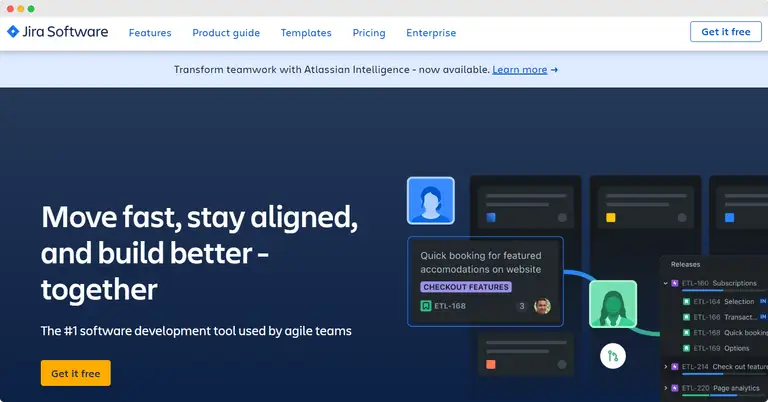
Jira is a powerful tool for team workload management, designed to plan, track, and manage software development projects. It provides a workload view that helps teams stay aligned and work more efficiently across teams.
- Use cases: Jira is used for bug tracking, issue tracking, and project management. It lets teams customize workflows, track progress, and release software with confidence.
Most useful features:
- Agile planning tools
- Adjustable dashboards and reports
- Integration with developer tools
- Real-time notifications
- Scalable for teams of any size
Cost: Jira offers a free plan for small teams (up to 10 users). Paid plans are built for teams (e.g. developers) that need more advanced features and capabilities.
Float - work manager
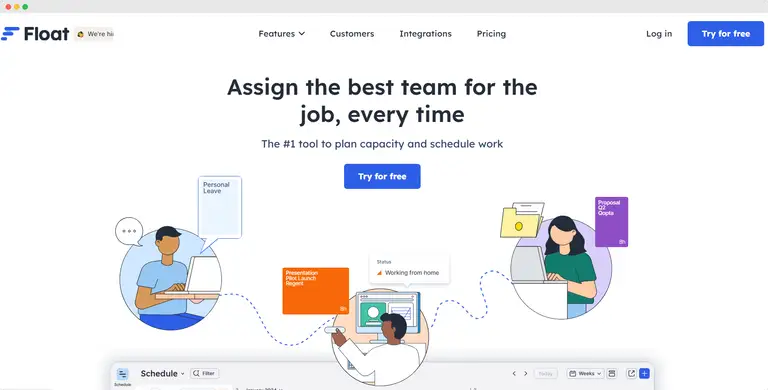
Float is the right project management software for planning projects and scheduling resources. It helps manage your workload by providing a clear view of who is working on what and when.
- Use cases: Float is ideal for agencies, studios, and businesses looking to plan their projects and resources efficiently. It's used for capacity planning, time tracking, and managing project budgets.
Most useful features:
- Resource scheduling
- Project planning and tracking
- Time off and availability management
- Skills tracking
- Workflow and capacity forecasting
Cost: Float offers a free trial. Pricing details are available on their website, tailored for teams of different sizes and needs.
Asana - project management tool
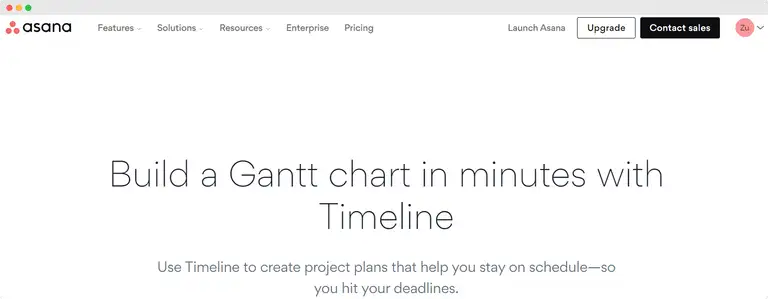
Asana is an easy-to-use project management tool that helps teams organize, track, and manage their work. It's there to improve your team collaboration and work management.
- Use cases: Asana enables teams to create projects, assign tasks, set deadlines, and communicate directly on the platform. It's used for everything from simple task management to complex project planning.
Most useful features:
- Task and project creation
- Adjustable views (list, board, calendar)
- Integration with over 300 tools
- Goal setting and tracking
- Real-time updates and notifications
Cost: Asana offers a free basic plan for individuals and small teams. Premium and Business plans are available for teams needing more advanced features and reporting capabilities.
Slack - communication and workload management software
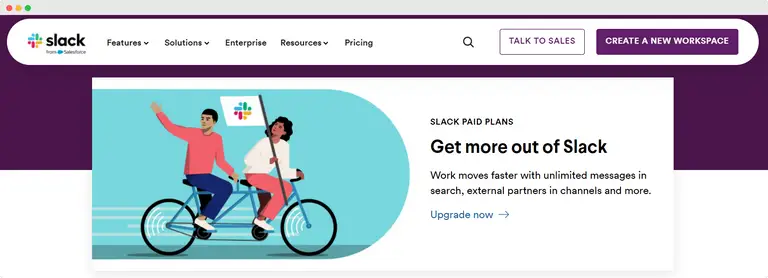
Slack is a versatile workload management software that enhances team communication and project management through its integration capabilities. It centralizes conversations, tools, and files, which makes it easier to manage workloads.
- Use cases: Slack is used for team communication, project discussions, and integration with other project management tools. It helps in organizing conversations by channels for different projects or topics.
Most useful features:
- Channels for organized conversations
- Direct messaging for private discussions
- Integration with other tools like Google Drive, Trello, and Asana
- File sharing and collaboration
- Notifications
Cost: Slack offers a free plan with limited features. Paid plans provide more functionality, including more integrations and larger storage for file sharing.
Monday - workload planning solution
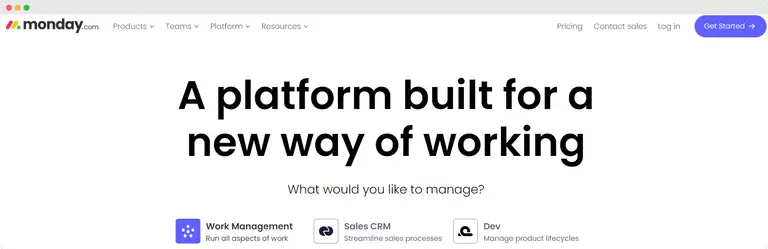
Monday.com is a comprehensive management solution that simplifies workloads, resource allocation, and project tracking. Its visual interface and customizable workflows make it easy to manage any work.
- Use cases: Monday.com is ideal for project planning, tracking progress, managing tasks, and visualizing workloads. It supports resource allocation to ensure balanced work distribution.
Most useful features:
- Templates for various projects
- Visual project tracking with timelines and Gantt charts
- Automation of repetitive tasks
- Integration with popular tools like Slack and Google Workspace
- Comprehensive dashboards for overview and insights
Cost: Monday.com offers different pricing tiers based on the number of users and features needed, starting with a free plan for individuals or small teams.
Accelo - work management software
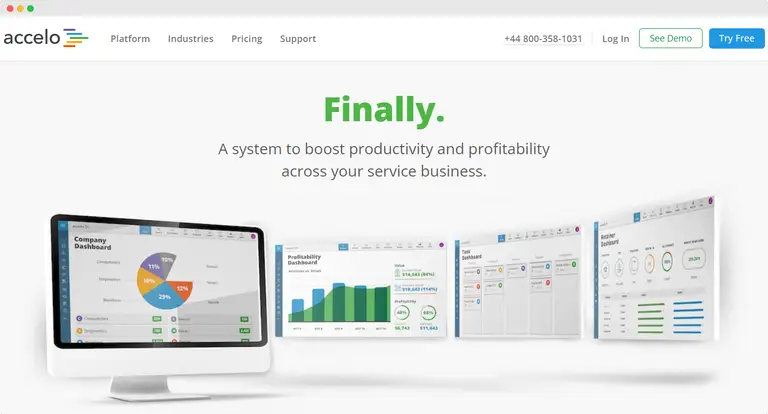
Accelo is a management platform designed to automate and streamline all aspects of work, from sales and projects to service delivery. It enhances teamwork by providing tools for project management, time tracking, and client service.
- Use cases: Accelo is used for managing client projects, tracking billable hours, automating client communications, and managing tickets and retainers. It's suitable for professional service businesses looking to improve productivity and profitability.
Most useful features:
- Automated project tracking and billing
- CRM for managing sales and client relationships
- Service ticketing system for support tasks
- Retainer management for ongoing services
- Reports for insights and performance tracking
Cost: Accelo offers pricing based on the modules you need and the size of your team, with a free trial available to test its features.
Proofhub - team workload management
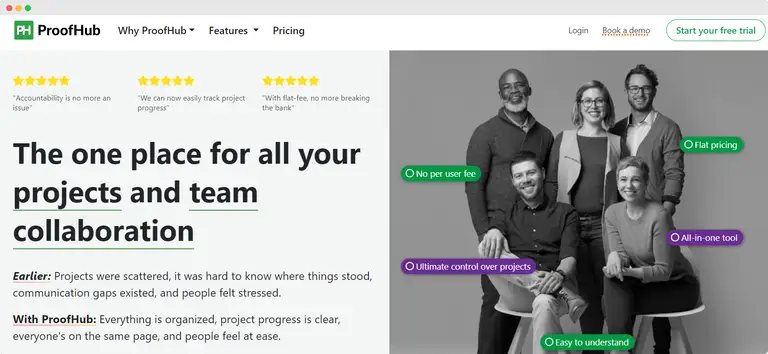
Proofhub is a customizable work management tool designed to help teams plan, collaborate, and deliver projects efficiently. It centralizes all project information to make it simple to manage tasks, deadlines, and communication.
- Use cases: Proofhub is used for project planning, task management, team collaboration, and document sharing. It supports teams in staying organized and meeting project deadlines.
Most useful features:
- Templates for various project types
- Integrated chat and discussion boards for team communication
- Time tracking for managing work hours
- File storage and sharing for easy access to documents
- Kanban boards and Gantt charts for visual project planning
Cost: Proofhub offers a flat pricing structure without a per-user fee, making it cost-effective for teams of all sizes. Specific pricing details are available on their website.
Scoro - work management tool
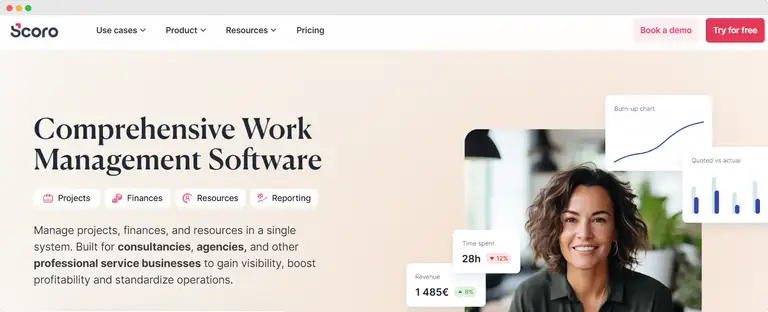
Scoro is a comprehensive management solution that combines project management, time billing, and customer relationship management. It's known for its resource management features, helping businesses optimize their workflows and improve profitability.
- Use cases: Scoro is ideal for managing projects, tracking time, billing clients, and analyzing business performance. It's used by professional service firms to streamline operations and enhance team productivity.
Most useful features:
- Detailed work management with time monitoring and billing
- Comprehensive CRM for managing customer information and sales pipeline
- Real-time dashboards for financial and work performance insights
- Resource management features to balance team workload and project demands
- Extensive reporting capabilities for data-driven decision-making
Cost: Scoro does not offer a free version, but it provides various pricing plans tailored to different business needs. Pricing information is available upon request on their website.
Toggl Plan - project management solution
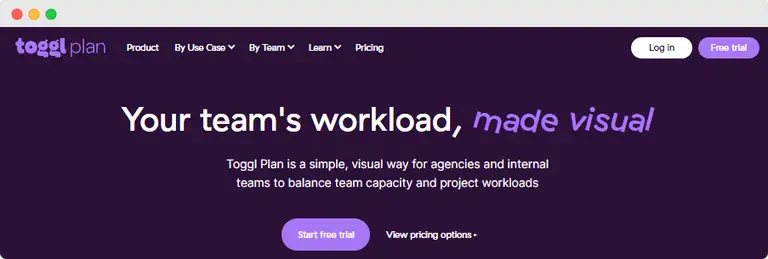
Toggl Plan is a project management solution that simplifies planning and tracking workloads effectively. With its visual timelines and easy-to-use interface, it helps teams stay on top of their projects and manage their workload efficiently.
- Use cases: Toggl Plan is used for project scheduling, workload management, and task tracking. It's suitable for teams looking for a simple tool to plan projects and visualize team capacity.
Most useful features:
- Easy to use drag-and-drop timelines for easy project planning
- Team timelines to visualize and balance workload effectively
- Task management features for detailed project tracking
- Automation of repetitive tasks to save time
- Integration with Toggl Track for time monitoring and insights
Cost: Toggl Plan offers a free version for basic planning needs. Paid plans provide additional features for more comprehensive project management and team collaboration. Read more about their pricing here.
Conclusion
Using a workload management tool is a great, strategic move towards better company efficiency.
While each of these tools has a slightly different angle in terms of their features and use cases, we recommend checking all of them out.
If you're unsure where to begin, Unrubble will be a great starting point.
Take advantage of this support now and give Unrubble a try today!






