47% of restaurant owners now use automated tools for staff scheduling.
This shows how important it is to stay organized, no matter the size of your business.
From small cafes to busy fine dining spots, managing employee scheduling can make or break your day.
Toast Scheduling was built for restaurants like yours, with tools that connect shift trade requests, team communication, and even Toast POS.
But is Toast the right tool for your team, or is there a better option?
Let’s take a closer look:
What is the Toast Scheduling software?
Toast Scheduling Software is a tool built to meet the unique needs of restaurants. It connects with your Toast account and Toast POS, all so it's easier to handle scheduling, time tracking, and payroll in one system.
No matter if you’re running a café, bakery, fine dining restaurant, or food truck, it can keep your team organized and ready to tackle the day.
With features like Scheduling Lite and Scheduling Pro, you can create shifts, update schedules, and manage shift trade requests with just a few clicks. It even syncs employee data across multiple Toast locations, helping you stay connected as you grow or set up a new location.
Add-ons like Toast Payroll and online ordering make it a powerful tool for managing your restaurant from every angle.
Toast Scheduling Software is used by a wide range of restaurant types, giving you the tools to focus on what matters most: running a great business.
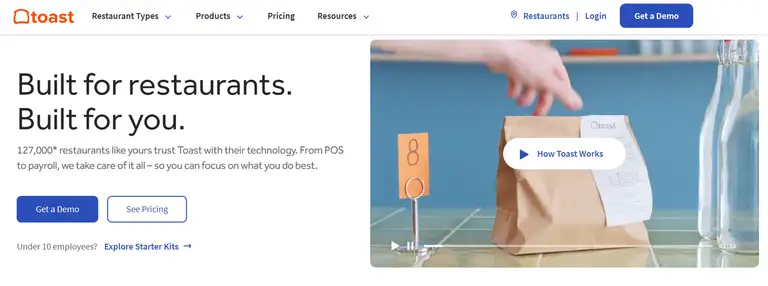
Check this out: restaurant scheduling software - why do you need it?
Features of Toast
Toast Scheduling can help restaurants manage employee schedules and integrate various aspects of operations thanks to these features:
Shift management
The system allows users to create, edit, and manage schedules. Notifications can be sent to employees, and shift trade requests can be handled digitally, keeping teams updated.
Integration with Toast POS
Toast Scheduling connects with the Toast POS system to align time tracking, shift details, and payroll tasks in one place.
Cloud-based accessibility
As a cloud-based platform, it can be accessed remotely. Offline functionality is available to help maintain operations during internet disruptions.
Add-ons for restaurant management
The software includes optional features like payroll, online ordering, and inventory management, designed to centralize key restaurant operations.
Hardware compatibility
Toast offers hardware tailored to restaurant environments, built to handle spills, heat, and other common challenges in busy settings.
Important to consider:
While these features provide a robust set of restaurant tools, user experiences vary. Feedback highlights concerns such as pricing, customer support, and the platform's learning curve. Understanding these potential challenges is important when evaluating whether Toast Scheduling is the right solution for your business. Keep on reading to find out more.
Why Toast isn't the best - cons you should know about
After looking into this software and its functionality, we found the following disadvantages that might be inconvenient for you:
High costs and fees
Toast’s pricing structure can be challenging for businesses. Monthly costs quickly add up, especially with add-ons like marketing tools, gift cards, or online ordering.
One user mentioned paying $550 per month for multiple features, noting that “you sneeze, and they want money.”
Others shared frustrations over additional fees for hardware or integrations, with one stating, “we are already paying for software, but they charge $75 more a month for an additional KDS.”
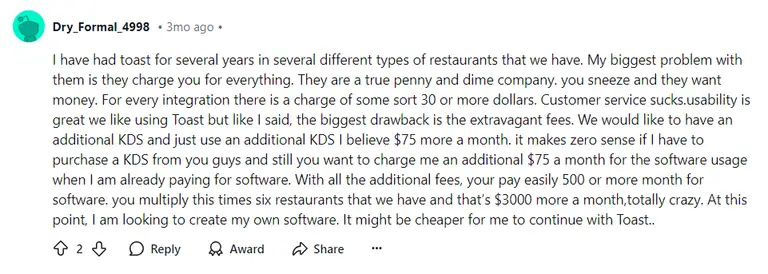
Unreliable customer support
Many users report poor customer support experiences.
One commenter shared that they spent “over 50 hours on the phone in five months” and were often handed off between representatives.
Another user called support “virtually non-existent,” citing a case where their system wouldn’t communicate with Toast servers, leaving them on the phone for more than four hours with no resolution.
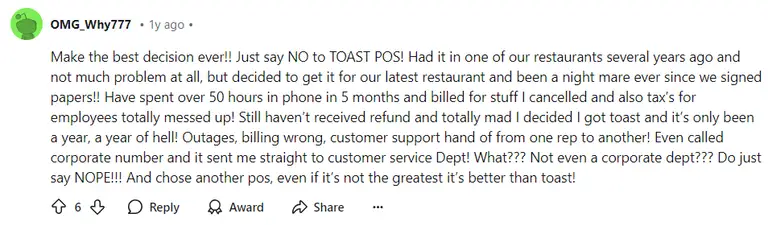
Vulnerable to outages
Toast’s reliance on cloud servers leaves it vulnerable to outages.
A user explained that during internet issues, “terminals can’t talk to each other,” making operations difficult even in offline mode.
Another mentioned experiencing “two major outages over 18 months, always at the worst time.”
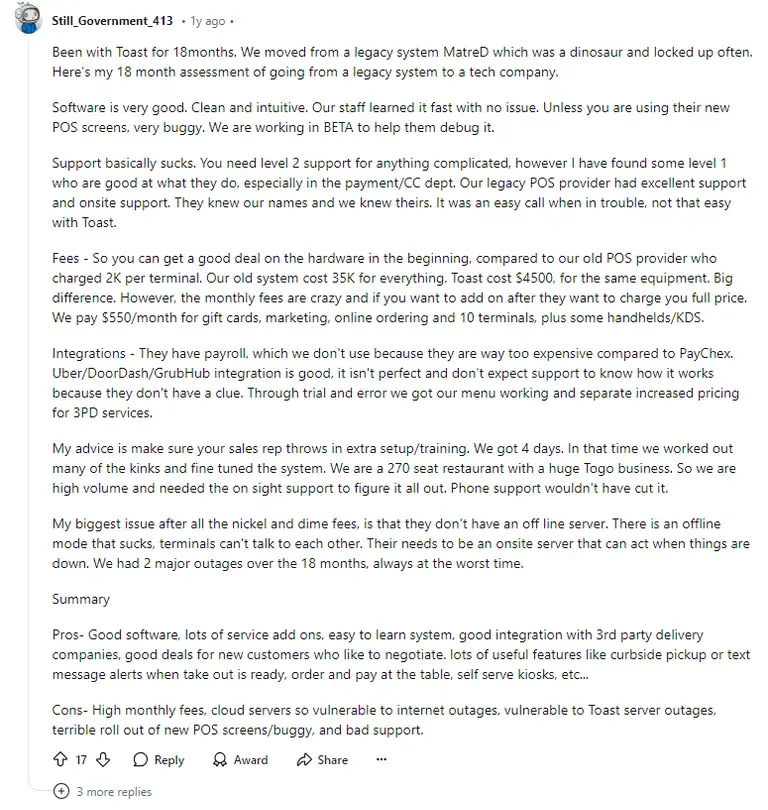
Steep learning curve
The backend system can be hard to navigate, especially for new users.
One commenter described it as “almost impossible to understand” compared to other systems, while another said it involves “too many extra steps” to perform basic tasks.
High-volume restaurants reported that the system slowed down bartenders during peak times.
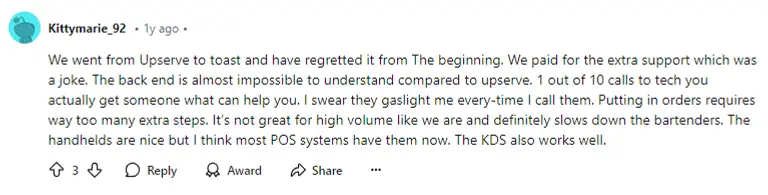
Lack of control over data
Toast collects large amounts of data but doesn’t provide easy access to it for users.
One commenter noted, “Toast has the data on our customers… but they don’t give it to us in any meaningful way.”
Another user highlighted the limitations of Toast’s reporting tools, describing them as “complete rubbish” compared to competitors, which offered deeper insights into customer behavior.
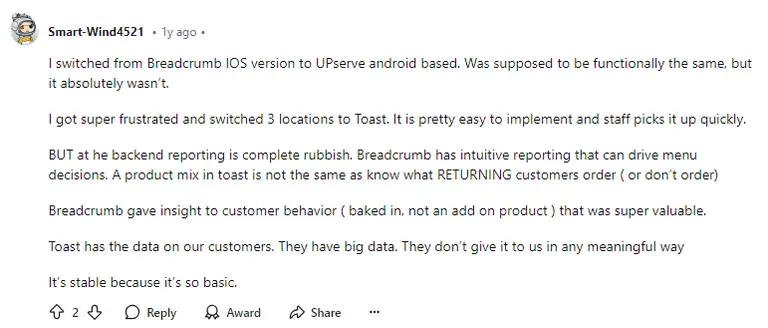
Poor rollout of new features
Toast’s new features and updates often launch with bugs.
A user working with new POS screens shared, “we are working in beta to help them debug it,” while others described updates as poorly executed and disruptive.
One even stated, “they are implementing a $1 charge for online orders… and it’s an insane change.”
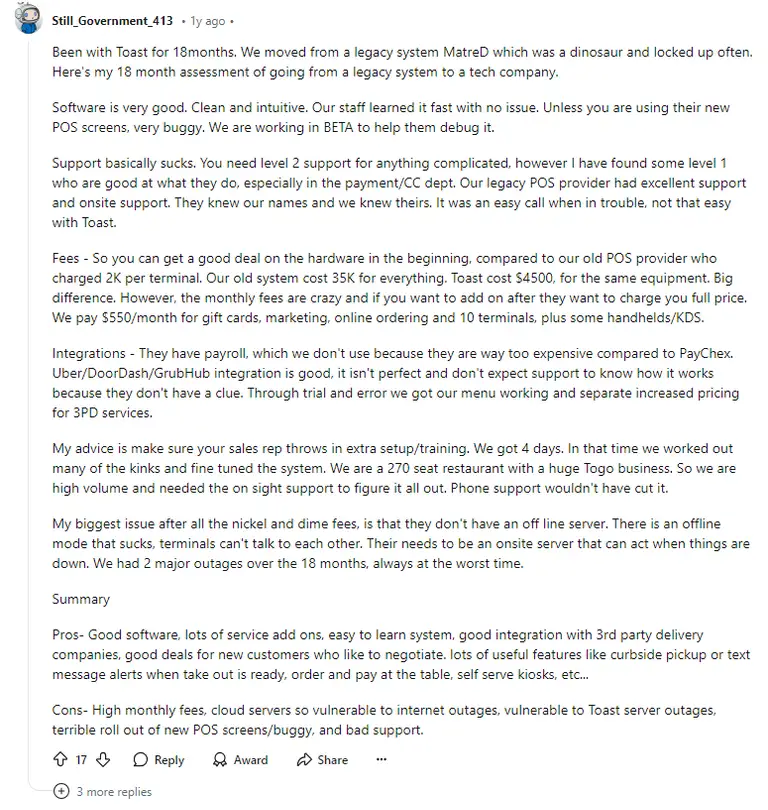
While Toast Scheduling Software has its strengths, these issues - from fees to technical challenges - should be carefully considered before committing.
Meet your Toast alternative - say "hi" to Unrubble
If Toast feels like a complicated puzzle, Unrubble might be the breath of fresh air your business needs.
Unrubble is built for teams that want straightforward solutions, focusing on tools that work smoothly without breaking the bank.
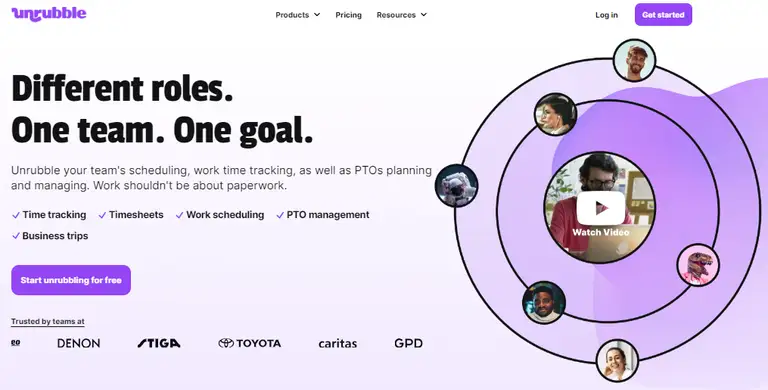
Why Unrubble stands out
Unrubble makes work scheduling, time tracking, and PTO management stress-free. Whether you’re managing an existing Sling account, setting up a new Sling account, or juggling multiple employee requests, Unrubble’s intuitive tools keep everything in order.
- You can create drafts, make quick adjustments, and publish schedules when you're ready.
- Managers and employees stay connected in real-time, reducing confusion and saving hours that would’ve been wasted on emails or calls.
- Need to double-check a date or approve a time-off request? It’s all just a few clicks away.
What you get with Unrubble
- Drag-and-drop simplicity: building schedules or rearranging shifts is quick and frustration-free.
- Mobile Time Clock: employees can clock in and out using face recognition, ensuring accuracy every time.
- PTO Tracker: handle vacations, work-from-home days, and sick leave with ease.
- Affordable pricing: pay only for what you use, with no surprise charges or confusing tiers.
Perfect for any business
Unrubble isn’t limited to one industry. It’s a fit for restaurants, retail, offices, and beyond. Its user-friendly interface means you can get started right away, no matter if your team has five employees or fifty.
If you’re ready for a tool that puts simplicity and functionality first, Unrubble is worth a try. Say goodbye to headaches and hello to effortless scheduling.
Get started for free and see how it changes the game for your team.
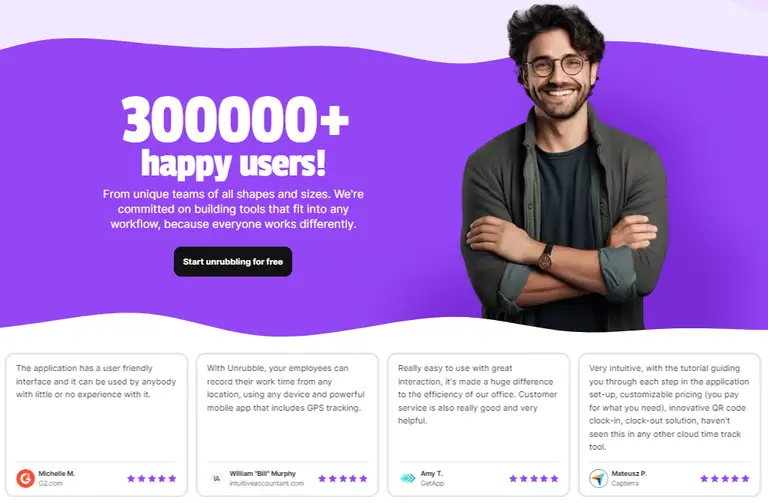
Check this out: best restaurant scheduling software
Wrap up
In a world where 47% of restaurant owners have embraced automation, staying behind could mean missing out on time and peace of mind.
Toast Scheduling might check some boxes, but with high costs, complicated features, and shaky support, is it truly helping your team thrive?
What if there was a better way?
A tool that doesn’t overwhelm but empowers. A system that fits into your routine without adding layers of complexity. That’s where Unrubble comes in.
It’s not just another tool - it’s a fresh perspective on scheduling: clear, quick, and tailored to you.
Don’t settle for something that barely works when there’s a solution designed to make things easier. Try Unrubble today and discover how stress-free scheduling can truly feel.








