Choosing the right time tracking and workforce management software is easier said than done.
With so many tools promising to enhance productivity and deliver real time insights, it’s hard to know which one truly fits your team.
Time Champ has gained attention for its mix of employee and time management features.
But does it really deliver the value companies need? In this review, we’ll look at Time Champ’s pros, cons, pricing, and why some businesses are turning to alternatives like Unrubble.
Time Champ definition: project management, time tracking, and attendance management
Time Champ is a productivity and workforce management platform that combines project tracking, time recording, and attendance monitoring in one system. Companies use it to record work hours, track employee activities, and manage tasks across teams.
The software includes features such as:
automated attendance,
timesheets,
project workflows,
and detailed reporting.
Its goal is to give managers visibility into daily operations and help employees stay productive, whether in the office, remote, or hybrid.
Thanks to relying on real time insights, organizations can measure project progress and discover strategies to optimize resources. The platform also supports integrations with tools like Jira and Trello, which extends its value for companies already using project management services.
Time Champ is positioned as a solution for enhancing productivity and securing sensitive work data. For businesses looking for measurable results and real ROI, it presents a single place to manage projects, employee attendance, and time tracking while supporting long-term success.

Time Champ pros for employee productivity, team performance, and remote work
“Transparency & Accountability – Teams can see where time is going, which builds accountability without micro-managing.” (Sai N., Accounts Executive)
“Time Champ makes it easy to understand how my time is being spent during the day. The automated timesheets, idle-time reminders, and detailed productivity reports help me stay focused and accountable without extra effort. I really like the clean dashboard and how simple it is to track both individual and team performance. It’s lightweight, accurate, and saves me a lot of time compared to manual tracking.” (Verified User in Marketing & Advertising)
“I’ve been using Time Champ for a few months now, and it's employee monitoring feature is outstanding. Helps in improving productivity in the organization.” (Ashwini T., Digital Marketing Executive)
“Time Champ really helps me stay focused throughout the day. I use it to track my work hours and switch between tasks using the task timer. The idle time pop-ups are a great reminder if I get distracted, and the reports help me see where my time is actually going. It’s also useful because it tracks websites and apps. I didn't realize how much time I was losing to random tabs until I saw the data.” (Urvisha D., SEO)
“Best timesheet app I have ever used! It allowed me to automatically generate timesheets based on the tracked data and review them before submitting. They also provide manual time entries, and I was able to edit the timesheets to ensure accuracy.” (Shabana S., Digital Marketing Executive)
“Time Champ is known for its comprehensive time tracking and productivity management features, which can be beneficial for both individuals and organizations.” (Verified User in Computer Software)
“Time Champ has been a real helping hand for me. It tracks websites and provides accurate insights. Beyond just website tracking, it also handles automatic attendance, project management, and more. The best part is its graphical reports, which make it easy to analyze the data.” (Manohar K., Digital Marketing Executive)
Time Champ cons: practical insights and full potential limits
“Some employees feel it’s a little too strict since every app, site, and idle minute is tracked.” (Sai N., Accounts Executive)
“So far, I haven’t faced any real issues. Sometimes it takes a little time to get used to all the features, but once you’re familiar, it works smoothly. Nothing major that affects daily use.��” (Verified User in Marketing & Advertising)
“If I had to point out one thing, it would be the learning curve for first-time users when configuring advanced reports or custom settings.” (Urvisha D., SEO)
“Time Champ has so many features in itself.” (Shabana S., Digital Marketing Executive)
“The thing we dislike that some time it shows incorrect data but this happen only when they have some update other than preety user friendly tool and easy to implement.” (Karthik A., Stenographer)
“Nothing hardly if i think then some time it get slowed or didnt collect the data, but it get resolved by there support team.” (Kranthikumar B., Software Test Automation Engineer)
“One thing Time Champ can improve is expanding its audience reach.” (Ashwini T., Digital Marketing Executive)
Time Champ: poor or exceptional customer support?
When companies pick time tracking software, support can matter as much as features. TimeChamp reviews show that its team usually delivers.
Users report quick fixes when servers slow down or data is missed. Some even had their subscriptions extended to cover lost work hours. Others say updates that caused lags were resolved within a day. For managers who depend on accurate tracking and past data to measure project progress, that speed is valuable.
The support team is often described as professional and easy to reach. For remote teams, this means less downtime and more reliable productivity trends.
Not every review is perfect though. Some mention short glitches before support stepped in. Still, the overall impression leans toward exceptional. With sensitive information and productivity reports in one platform, businesses gain confidence that issues won’t linger.
Time Champ pricing: real time cost and subscription details
Time Champ positions itself as an accessible time tracking tool with flexible plans for companies of all sizes. The pricing is simple:
Starter - $3.9/user/month (when billed annually)
Includes interactive mode, automatic employee attendance, timesheet reports, application and website tracking, and a productivity calculator. This plan helps small teams track employee activities and improve workforce productivity without stretching the budget.
Professional - $6.9/user/month (when billed annually)
Adds invisible tracking, configurable idle timeouts, productivity reports, alerts, and task timers. For managers looking to optimize processes and gain valuable insights through real time analytics, this tier is a clear upgrade.
Enterprise - $13.9/user/month (when billed annually)
Expands features with live videos, suspicious activity reports, custom dashboards, and dedicated account support. For organizations handling sensitive information and requiring enhanced data protection, this plan brings both efficiency and peace of mind.
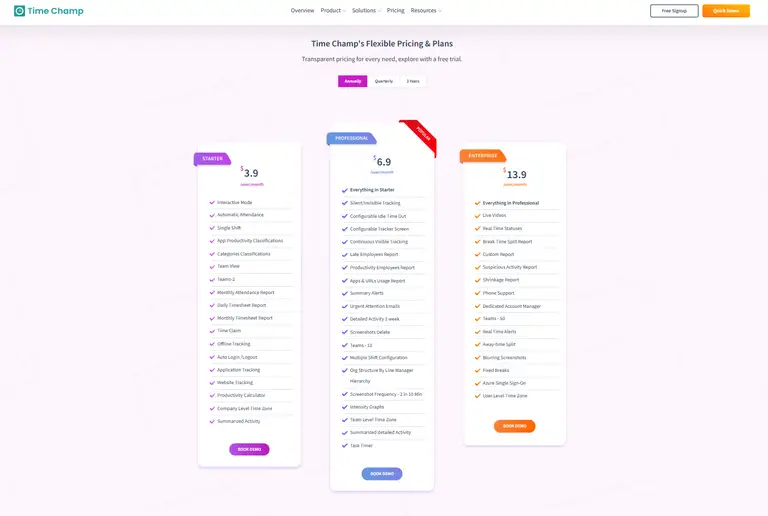
Time Champ also offers add-ons like:
project management,
screen recording,
and advanced analytics.
All these let companies scale resources as they grow.
These options can be combined to create one platform that supports workforce management and productivity tracking.
With transparent pricing, free trials, and tailored services, Time Champ gives clients flexibility while showing a clear return on investment. For businesses aiming to reach new heights of efficiency, the mix of core features and add-ons can be a game changer.
Time Champ alternative for project management and employee productivity
Time Champ has strong features, but reviews point out recurring issues.
New users often mention a steep learning curve, slowdowns during updates, and even inaccurate data at times.
Some employees also feel micromanaged because every site, app, and idle minute is tracked.
For managers, this creates extra friction instead of clarity.
Unrubble takes a different approach. It’s built to be stupid-easy to set up and use from minute one. There’s no overwhelming interface or long onboarding process. Teams can start tracking time, scheduling shifts, and submitting timesheets in real time without needing IT support.
Unlike Time Champ, Unrubble focuses on accuracy and trust. With tools like the Mobile Time Clock with face recognition and anti-spoofing, businesses get reliable data without creating a sense of surveillance. Employees manage their own PTO, trips, and schedules in a self-service app, which reduces micromanagement and boosts accountability.
For project management and workforce productivity, Unrubble also adds automation where Time Champ can feel rigid. Scheduling comes with drag-and-drop tools and real time notifications, while timesheets update automatically and integrate with payroll systems. The result is less paperwork and more focus on productive work.
Data security is another area where Unrubble shines.
It’s GDPR-compliant, fully encrypted, and never sells user data. A clear benefit for companies handling sensitive information. Combined with transparent pricing and no hidden fees, Unrubble proves itself as a practical, user-friendly alternative that helps organizations optimize resources and see real ROI without the frustrations users report with Time Champ.
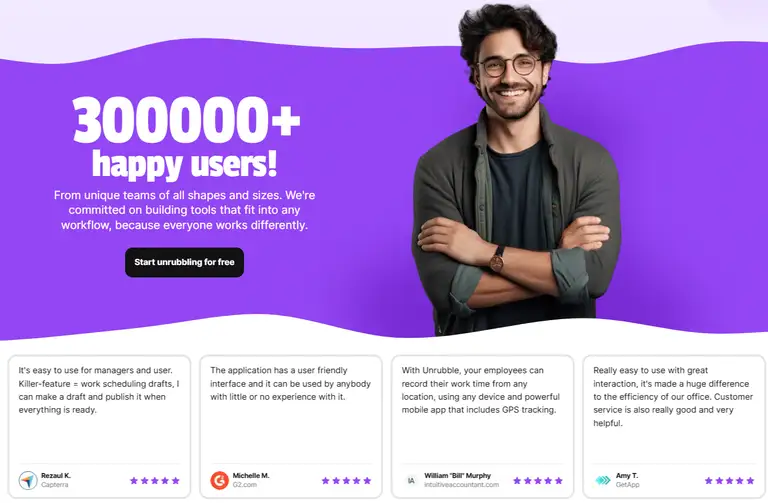
Reaching full potential with Time Champ or an alternative
Time Champ brings a wide set of tools that can help organizations improve accountability and workforce visibility.
But reviews show it isn’t perfect. Issues like steep learning curves, occasional glitches, and the perception of strict monitoring make some managers think twice.
With easy setup, accurate tracking, and employee-friendly features, Unrubble offers a more balanced approach to project management and productivity.
For businesses aiming to reach new heights, the choice comes down to whether you stick with Time Champ or discover the benefits of a modern alternative built to enhance security, streamline processes, and deliver real ROI in today’s competitive world.
For us, the choice is obvious - we're picking Unrubble, and we think you should, too. Try it for free now.



