Back in 1888, a New York jeweler developed the first “time recorder” - a simple clock-in, clock-out solution that kept time recording easy.
Fast forward to today, and time tracking has come a long way.
But let’s be real, it doesn’t need to be overcomplicated.
That’s where a timecard calculator comes in - a tool that lets you log your hours, track overtime, and convert everything into decimal time for payroll.
No downloads, no sign-ups - just enter your hours, adjust for breaks, and get an instant report.
Sounds good? Let’s see how it works (and if there’s anything better out there).
What is a timecard calculator?
A timecard calculator is a tool that does the math for you. You just enter clock-in and clock-out times, and it will:
- calculate weekly work hours,
- overtime hours,
- and even convert them into decimal hours for easy payroll reporting.
It works with both 12-hour and military time formats.
Do you need to factor in break time? No problem. Many calculators let you adjust settings to fit your schedule, including how overtime pay is calculated based on your hourly rate and overtime rate.
You can also:
- track time across different pay periods,
- calculate overtime hours based on daily or weekly limits,
- and print or save reports.
Some tools even include options for state-specific overtime rules, such as those required in California.

How to use a timecard calculator?
Here's how to use a standard timecard calculator:
Enter your work hours
Type in your clock-in and clock-out times for each workday. Many tools let you enter times in different formats, such as numbers without colons (e.g., "855" means 8:55 AM).
Adjust for breaks
If you take breaks, input them accordingly. Some calculators allow you to enter specific break times, while others automatically deduct them based on your employer’s policies.
Set your pay preferences
Some calculators let you customize settings such as:
- 12-hour or military time
- Number of workdays per week
- Hourly rate and overtime rate
- Overtime rules (daily, weekly, or state-specific regulations)
Calculate work hours
Click the calculate button to see your weekly work hours and overtime hours in both hh:mm and decimal hours formats. The tool automatically converts time for payroll processing.
Save or print your timecard
Most tools let you save, print, or email your timecard for record-keeping or payroll processing. Do these if you wish.
Clear & start over
Do you need to reset everything? A clear button allows you to start fresh if you made an error.
Here's what an example timecard calculator may look like:
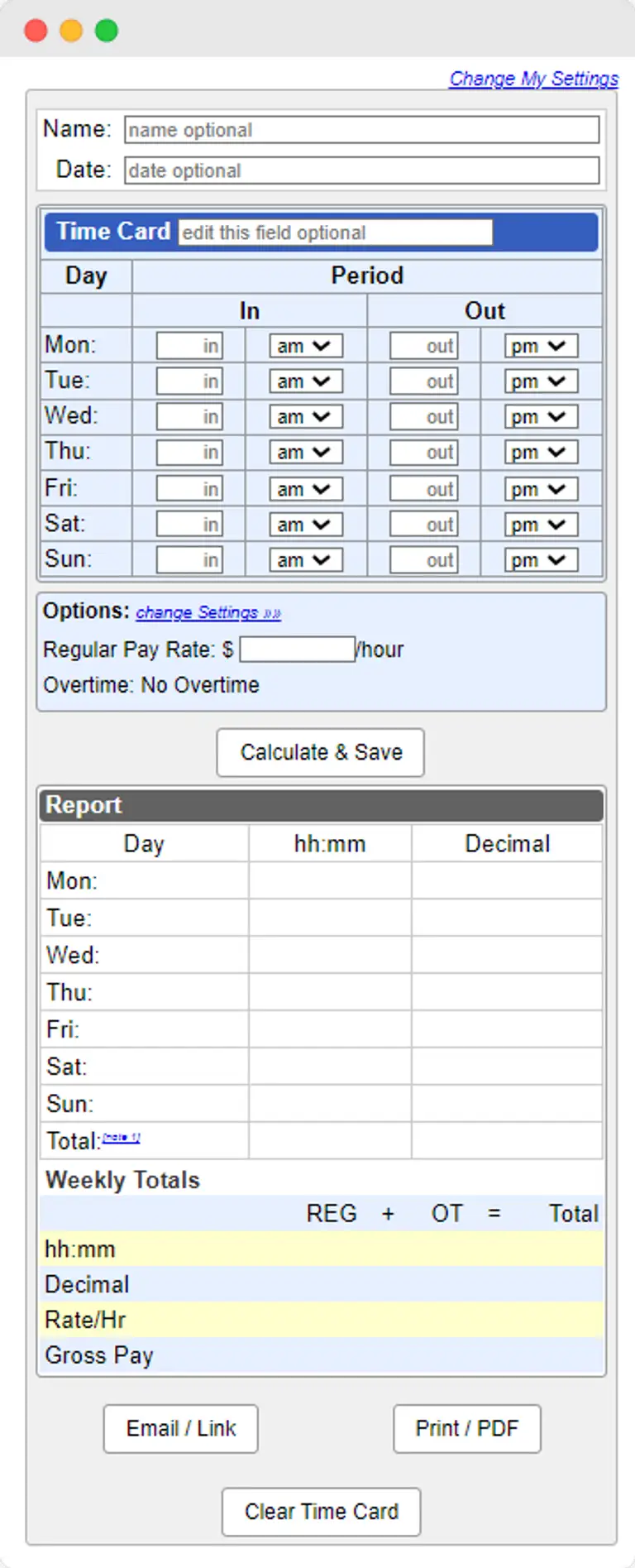
It’s that easy. Just input your hours, tweak settings as needed, and let the work hours calculator do the rest,
Why basic timecard calculators might not be enough
A free timecard calculator is useful for quick calculations, but it has its limits.
If you just need a simple way to log hours and see your total time, it works.
But if you want more, like real-time tracking, smart scheduling, or deeper insights, it falls short.
This is why:
1. No automation
You still have to enter clock-in and clock-out times manually. Most tools don’t include built-in time clocks, mobile tracking, or automatic corrections for errors.
2. Limited payroll features
A calculator helps you track hours, but you must still manually calculate payroll. It won’t pull real-time wages, track tax deductions, or handle team payroll reporting.
3. Basic overtime tracking
While most calculators handle overtime, they lack advanced features like automatic regional overtime rules, real-time alerts, or detailed breakdowns of overtime distribution.
For small, one-time calculations, a free timecard calculator is fine. But you'll want something more advanced if you need a reliable system to track work hours, handle overtime, and manage scheduling.
Unrubble - a powerful timecard calculator and more
If you want an automatic time card calculator that’s actually built for work, Unrubble is the upgrade you need.
It’s not just a work hours calculator. It’s a complete system that keeps time tracking in check, from clocking in to payroll.
With Unrubble, you track hours in real-time. Employees can clock in and out using a mobile time clock with face recognition, so every entry is the exact time they worked. No guessing, no mistakes.
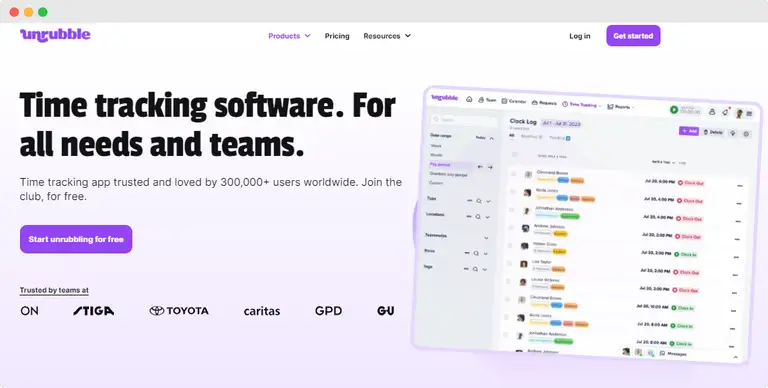
Scheduling is easier, too. Instead of juggling spreadsheets, you can drag, drop, and update shifts in seconds in timesheets. And what if you need to track PTO, business trips, or overtime? It’s all there, handled automatically.
And when it’s time to calculate pay, Unrubble does the math for you. It breaks down regular hours, overtime, and deductions, so payroll is fast and accurate.
For teams that need more than just a basic time tracker, Unrubble is the smarter choice. It’s built to keep work hours organized, payroll accurate, and scheduling stress-free.
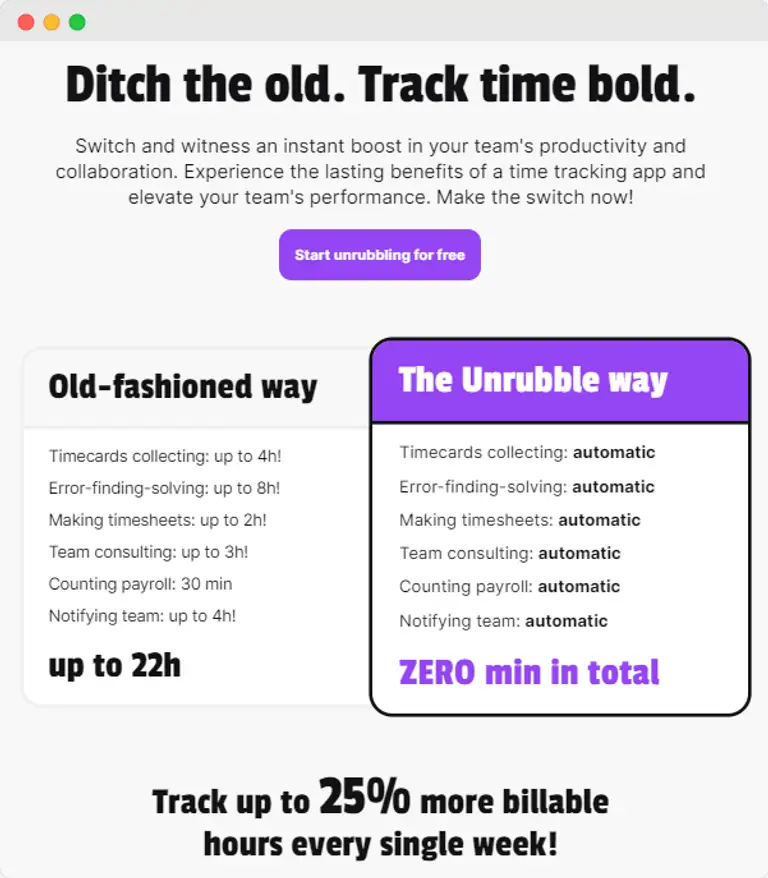
Don't wait - sign up today and check it out yourself.
Timecard calculator FAQ
Do you have any questions? We've got the answers. Check out this frequently asked questions section:
What is a free timecard calculator?
A free time card calculator is a tool that tracks work hours, overtime hours, and decimal hours for payroll. Just enter clock-in and clock-out times, and it does the math for you.
How do I enter work hours?
Type in your start and end times for each workday. Many calculators accept numbers without colons (e.g., "855" means 8:55 AM).
Can I track break time?
Yes. Some calculators let you manually input break time, while others allow automatic break deductions.
Does it calculate overtime?
Yes. Most timecard calculators track overtime hours based on daily or weekly limits. Some even include options for California-specific overtime rules.
Can I use military time?
Yes. Many calculators allow you to switch between 12-hour and 24-hour military time in the settings.
Does it calculate pay?
A timecard calculator helps estimate pay by multiplying weekly work hours by your hourly rate. However, it typically doesn’t handle tax deductions or complete payroll processing.
Is there an app for timecard calculators?
Some timecard calculators run in a web browser, while others offer mobile apps for tracking hours in real-time. A good onboarding UX (user experience) will explain all the features of such apps.
Are there better alternatives?
If you need real-time tracking, automatic scheduling, a mobile time clock, or payroll-ready reports, advanced time-tracking tools such as Unrubble may be a better option for teams and businesses.



