It’s Friday afternoon, and your team is wrapping up for the week. You suddenly realize you haven’t received any timesheets from half of your employees. Panic sets in. You’re now scrambling to chase everyone down, risking delays in payroll. Does that sound familiar?
It doesn’t have to be that way. The right timesheet reminder strategy will save time and avoid the last-minute rush.
In this article, we’ll show you the top 6 timesheet reminder methods to keep your team on track and explore some alternatives that might just change how you handle timesheets forever.
Let’s get into it:
What's a timesheet reminder?
A timesheet reminder is a message that reminds employees to submit timesheets on time. It keeps the payroll process operating without delays and encourages accurate timesheet submissions. Sometimes, companies use funny timesheet reminders or share a timesheet meme to make it more engaging and memorable. These reminders can be automated so no one forgets to submit their hours.
Check this out: free timesheet template in Excel ready to download
Top 6 timesheet reminder strategies in 2024
Monitoring timesheets is a headache for many managers and HR professionals.
No matter if it’s employees forgetting to submit their hours or endless follow-up reminders, the process can feel like a full-time job on its own.
We've prepared 6 strategies that will change your timesheet reminders for the better:
Use time-tracking software
Unrubble’s Time Tracking feature can be an excellent timesheet reminder strategy because it automatically captures work hours, so manual tracking is a thing of the past.
With its real-time tracking, employees don’t need to be constantly reminded to log their hours - everything is done as they go. This means fewer missed deadlines and more accurate timesheets.
Here’s how it works:
Unrubble lets employees track time with just a tap, whether they’re using a mobile device, tablet, or computer. It even has face recognition for added convenience and security. For managers, this means no more chasing after late timesheets.
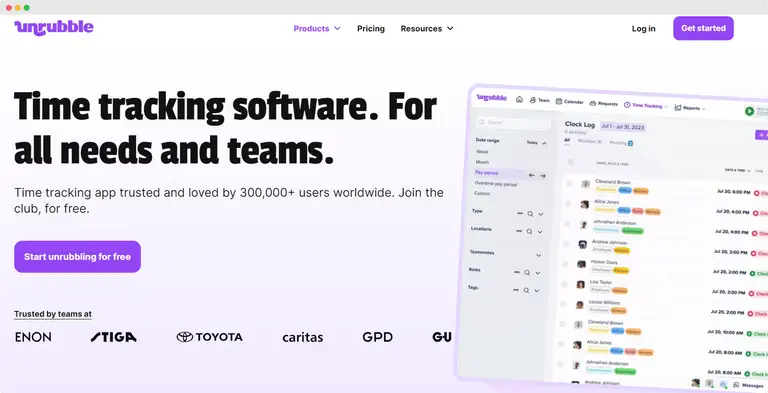
Pros:
- Real-time tracking automatically logs work hours, so there is no need for manual input.
- It minimizes the chance of missed deadlines by keeping timesheets accurate and up-to-date.
- Unrubble’s additional features, like face recognition, add convenience and security to the process.
Cons:
- Initial setup and onboarding might require some time and effort.
Check this out: Mobile Time Clock and Employee Self-Service App by Unrubble
Automated reminders by email
Sending timesheet reminders through email is a classic move, and it still works in 2024. Most systems can automate timesheet reminders so employees get a nudge before the deadline. For instance, you can schedule emails to go out two days before timesheets are due.
Expert tip: Add a bit of humor or a timesheet meme to your reminder emails to keep things light. A funny timesheet reminder helps grab attention and keeps it casual.

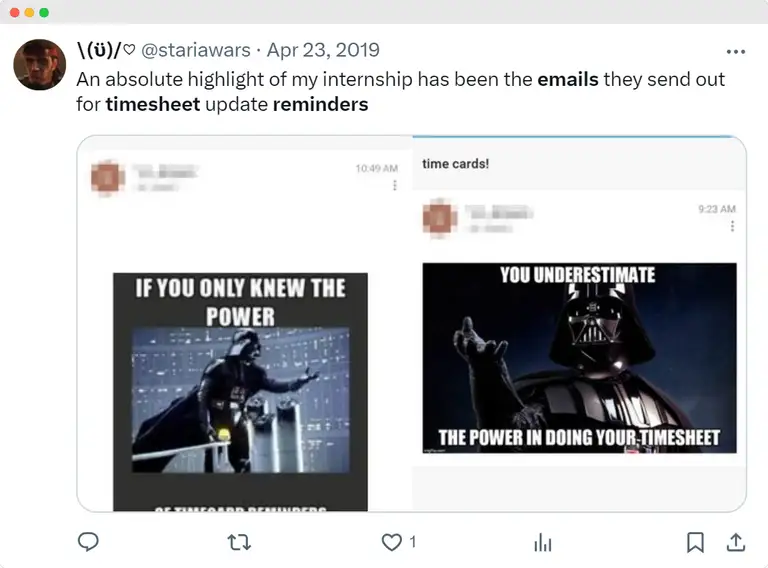
Pros:
- Automated emails are easy to schedule thanks to email list management tools.
- Employees can read and respond to the reminder at their convenience.
- You can personalize emails with humor or memes to make them engaging.
Cons:
- Emails can get lost or ignored in a crowded inbox.
- There’s no immediate confirmation that the message was seen.
- Employees might not prioritize email reminders, especially if they receive many.
SMS notifications
Sometimes, email reminders get lost in a sea of messages. That's where SMS notifications step in. A quick text can be all it takes to remind someone to submit their timesheet. For example, "Hey, don’t forget to log your hours today!" is short, direct, and gets results.
Expert tip: Keep texts short and to the point. No one wants to read a long message on their phone. Automated SMS reminders are great for those who are always on the go.
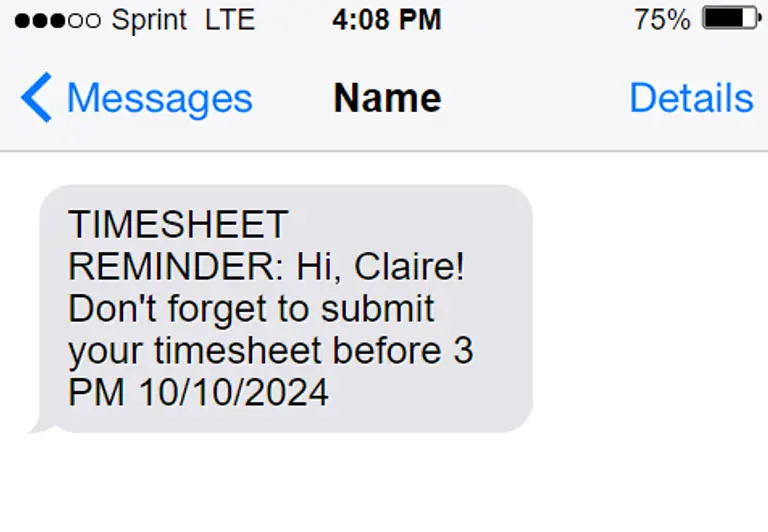
Pros:
- Texts are quick, direct, and hard to miss.
- Great for on-the-go employees who may not check email frequently.
- Short and to the point, they take little time to read.
Cons:
- Not all employees may prefer receiving work-related texts on their personal devices.
- Texts may be viewed as intrusive if sent too frequently.
- Some may not have unlimited text plans.
Team communication software
Using apps like Slack or Microsoft Teams to remind employees can also be effective. These platforms already have the team’s attention, so it’s easy to drop in a reminder. For example, you can set up a channel specifically for timesheet submissions and send reminders there.
Expert tip: Set up fun timesheet reminder memes or messages to add some personality to the reminder. It breaks the monotony and makes it less of a chore.
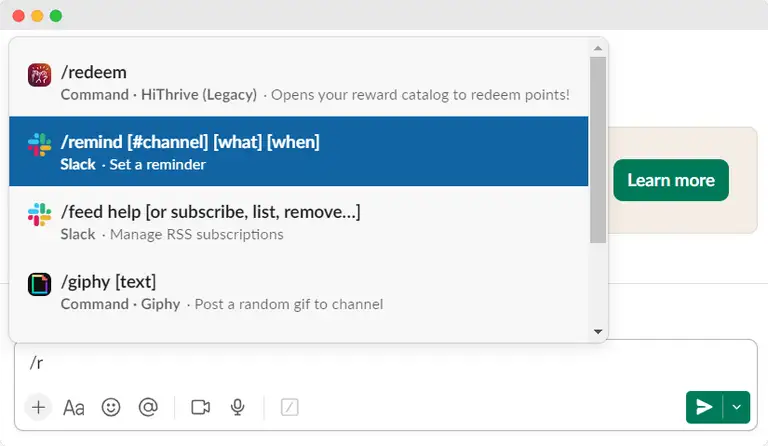
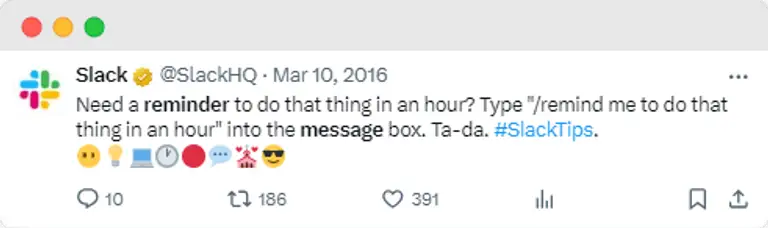
P.S. You can even set reminders for yourself to not forget to send timesheet reminders.
Pros:
- Reminders are delivered on platforms that employees already use daily.
- Easy to set up channels specifically for timesheet notifications.
- Fun memes or messages can make the reminders more engaging.
Cons:
- Some employees may turn off notifications.
- It’s easy for messages to get buried in busy team chats.
- Not all employees may be equally active on communication platforms.
Check this out: top workload management tools for teams in 2024
Verbal reminders during team meetings
Sometimes, the old-school approach works best. Managers can remind employees to submit their timesheets during regular team meetings.
It’s a simple, direct way to make sure everyone is on the same page and doesn’t forget. For instance, just adding a quick “Don’t forget to submit your timesheets by Friday” at the end of a meeting can make a big difference.
Expert tip: Make it a routine to mention timesheets during your weekly meetings. This sets a clear expectation and helps everyone stay accountable without extra tech.
Pros:
- Direct, clear, so everyone hears the reminder.
- Provides an opportunity for employees to ask questions or raise issues.
- Can become part of a regular routine.
Cons:
- If someone misses the meeting, they miss the reminder.
- Relies on managers remembering to give the reminder.
- Can become repetitive or boring if brought up too often.
Check this out: 7 ways to hold a meeting properly
Physical reminders like posters or sticky notes
Another traditional method is placing physical reminders in the workplace.
You could put up posters near the time clock or leave sticky notes on desks.
A visible reminder in high-traffic areas, like break rooms, keeps timesheet submissions top of mind. For example, a note that says, “Have you submitted your timesheet today?” can be a powerful nudge.
Expert tip: Get creative! Add humor or design elements to these physical reminders, so they stand out and don’t blend into the background.
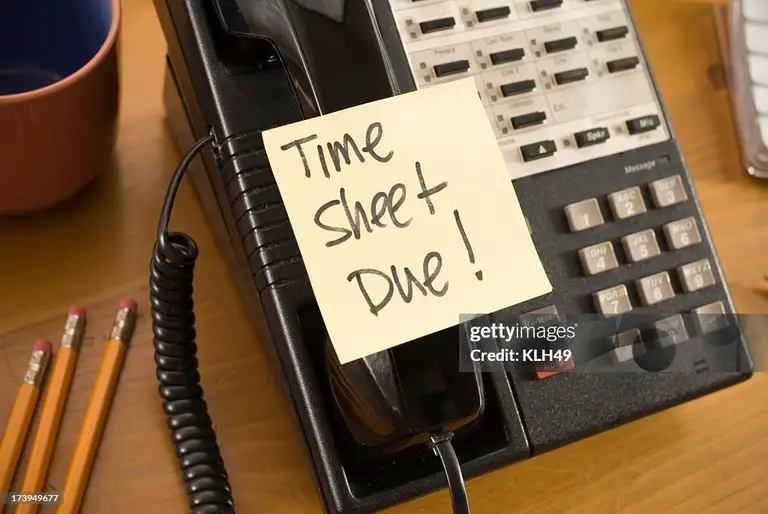
Pros:
- Visible reminders in high-traffic areas can’t be easily ignored.
- They’re low-tech and don’t require any setup or digital tools.
- Can be creative and fun, catching employees’ attention.
Cons:
- Over time, employees may start ignoring the reminders.
- They don’t reach remote workers who aren’t in the office.
- It’s easy for physical reminders to become outdated if not refreshed regularly.
When to send timesheet reminders?
Sending timesheet reminders at the right time can make all the difference in their effectiveness.
Here are six ideal moments to send them to your team, from weekly prompts to onboarding support:
Right before the deadline
A short reminder before the deadline keeps everyone on track. It's a good moment to send an automatic reminder so employees have a heads-up before submitting timesheets. Maybe even throw in a timesheet meme to keep it light.
After an employee forgets
Sometimes, people forget, and that's okay. But it's a great time to send a quick reminder after the deadline passes. Adding some humor, like a funny timesheet reminder, can help avoid any frustration.
At the end of the week
Fridays are perfect for sending timesheet reminders. People are winding down, and it's easy to forget. Setting up automatic reminders at the end of the week keeps the payroll process running smoothly.
During onboarding
New employees often need a little extra help learning the timesheet submission process. It’s helpful to remind them early on to submit timesheets, so they get into the habit right from the start.
Check this out: essential employee onboarding survey questions
When errors keep happening
If you're seeing issues with inaccurate timesheets, it’s smart to send reminders that explain the importance of accuracy. You can remind employees to double-check their entries before submitting them.
On a Monday morning
After a busy weekend, Mondays can be rough. An early morning reminder about timesheets can help employees get it done while they’re catching up on their tasks for the week.
Bonus: timesheet memes
A timesheet reminder meme is a fantastic method of reminding employees about reporting to you in a funny manner.
So check out these examples:
Gru from Despicable Me
In this meme, we see a sequence of four images featuring Gru from Despicable Me presenting his plan. The humor comes from Gru's over-the-top plan presentation. But instead of a villainous plot, he's just asking for timesheets in a polite but persistent manner.

Disaster Girl
This meme shows the famous Disaster Girl meme where a young girl smiles mischievously while a house burns in the background. The text at the top says: "They didn't submit their timesheets on time." The joke here is that failing to submit timesheets causes chaos, with the fire symbolizing the consequences of missing deadlines.
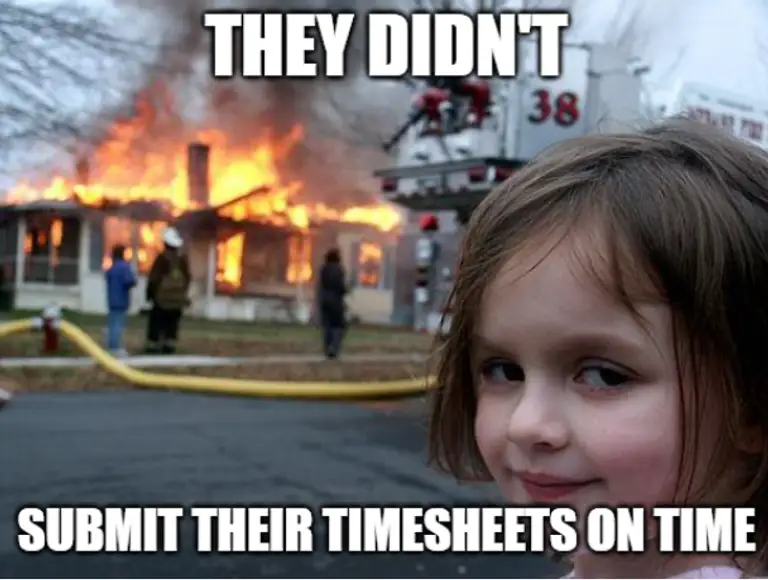
Pablo Escobar
This meme features a well-known scene from Narcos where Pablo Escobar is shown waiting in different locations, looking lonely and contemplative. The text reads:
- "It’s just me"
- "Waiting patiently"
- "For you to submit your timesheet"
The humor comes from Escobar’s dramatic and lonely waiting, representing the feeling of endlessly waiting for someone to submit their timesheet.

"He's probably thinking about other girls"
This meme uses the popular “He’s probably thinking about other girls” format. In the image, a woman looks concerned while her partner lies next to her, staring at the wall. The text reads:
- Woman: "He’s probably thinking about other girls"
- Man: "I forgot to submit my timesheet again"
The joke is that while the woman assumes her partner is thinking about something serious or romantic, his actual concern is something as mundane as forgetting to submit his timesheet.

Monkey Puppet
This meme features the well-known "Monkey Puppet" reaction image, where the puppet awkwardly looks to the side, clearly uncomfortable. The text reads: "When you see that 'timesheet reminder' email again."
The humor comes from the puppet’s uncomfortable expression, which perfectly captures the feeling of guilt or awkwardness when someone keeps receiving timesheet reminder emails but hasn't submitted their timesheet yet.

Alternative: say goodbye to timesheet drama with Unrubble
And now - the best part. What if you could say goodbye to timesheet reminders forever?
With Unrubble’s Timesheet feature, you can!
It tracks and logs work hours in real-time, so you don’t have to chase after submissions. Employees get automatic reminders when it’s time to log their hours, so the payroll process is uninterrupted.
No more manual data entry, no more constant follow-ups. The whole timesheet process is fully automated: submission, reviews, fixing, notifications, and more:
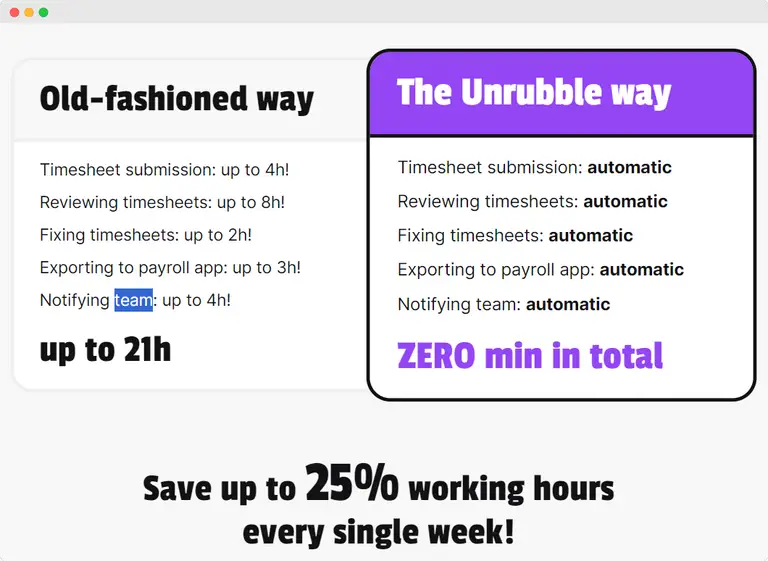
Try Unrubble today (for free) and enjoy never having to chase after timesheets again.
P.S. See how Unrubble can also help you with workforce scheduling, PTO management, and business trip management.






