Everyone wants more efficiency, more profits, better customers, and better-functioning business. However, not many business owners know the right steps to take to get there. Where do you even get started to make your entire business more efficient and profitable?
They say that time is money, so that would be a great starting point. We all have the same 24 hours per day, but it’s how we use them that makes all the difference. If you want employees who are more productive and more accountable, starting with how they spend their time at work would be a great idea.
Today, we’ll show you how time recording can make a massive impact in any workplace and answer all of your questions on this topic.
The role of time recording in employee accountability
Time recording is the same as time tracking. It entails employees tracking how and where they spend their time, which eventually leads to removing bottlenecks and improving productivity and work ethics in the entire organization.
Here is what you can expect in terms of improving employee accountability if you introduce time recording in your organization.

Setting clear expectations
Once you perform a task and determine the time it takes to do it for most employees, you’ll have a benchmark. For example, writing this article should take anywhere between 4 to 6 work hours. Anything significantly shorter than that could raise suspicion. Anything longer than that? Something is not right.
By benchmarking the time it takes to perform an activity, you’ll be able to set expectations in a team and the entire company.
Moreover, your team will be able to align tasks with company objectives. For example, if a process is taking too long, time recording will highlight it. Imagine taking 10 work hours per week to do invoices - something is clearly off and all that could be time spent better towards reaching company goals.
Monitoring performance
If you’re not sure whether your employees are putting in the work they should, time recording is a brilliant way to reveal it. With tools like Unrubble, you’ll see a clear overview of your employees’ time sheets. You’ll know exactly how much time they spend at work every day and week and where that time is going, thanks to detailed reports.
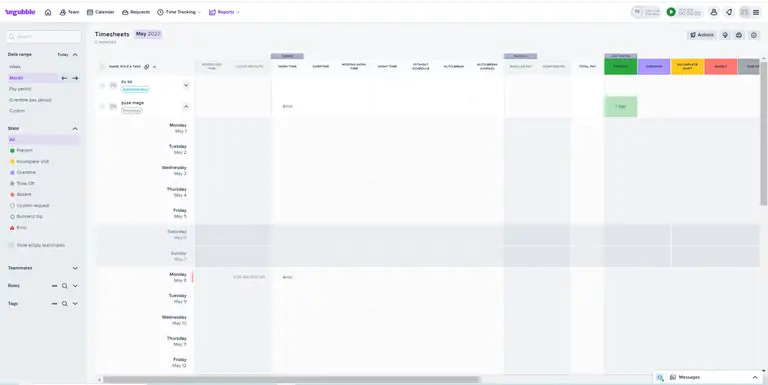
A dashboard view in Unrubble
This also makes it effortless to find areas for improvement. For example, if someone in your team is struggling to use a new tool or a process is making them significantly slower, it’s a clear sign that a change is necessary.
In short, you’ll be able to spot issues and bottlenecks, on the employee and task levels. You’ll know who and what is working and who and what need replacing for more efficiency. The final result is more accountability in your employees.
Encouraging ownership and responsibility
The beauty of time tracking apps like Unrubble is that you can use a time tracker for every single employee. This means that everyone needs to pull their weight and there is no more hiding behind someone who does all the work. Everyone has their work measured all the time and not a second is lost.
Armed with this knowledge, your employees become more aware of how they spend their time at work. By recording their time, they get a sense of empowerment and actively try to cut out the noise and focus on the work that matters.
The impact of time recording on employee productivity
Accountability is the yin and productivity is the yang when it comes to time recording. While becoming more accountable for themselves and their work, your team also increases their productivity.
Time management and prioritization
As mentioned above, time recording is an effective way to learn which activities take massive amounts of time with no visible returns. For example, if you learn that you spend three hours per day on emails, it’s a clear sign that something needs to be changed or removed. By recording your time, you’ll identify tasks and projects that could be preventing you from doing something more profitable for your business.
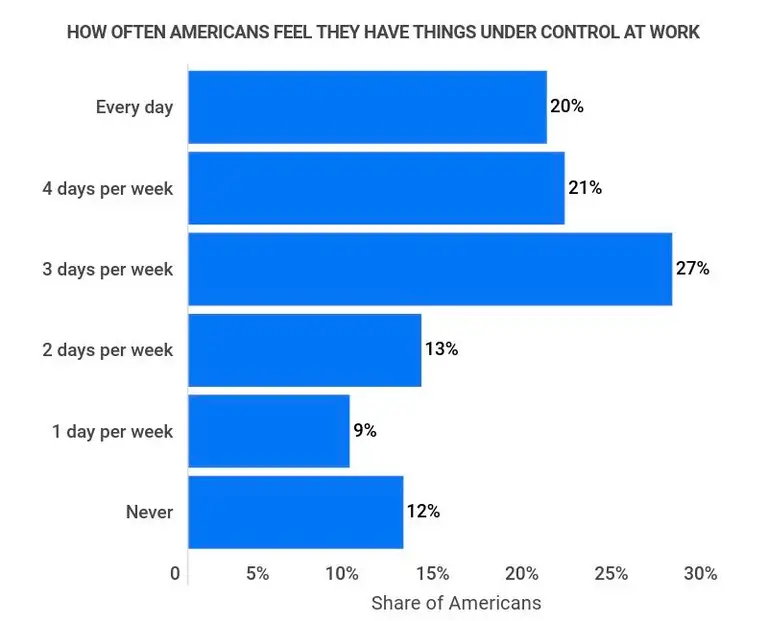
On the other hand, you could realize that there are crucial tasks that don’t get enough time and attention from your team. After doing time recording, you can properly allocate resources and get more people and attention on the task that need them.
Last but not least, both managers and employees become better at prioritization as they know the inputs and outputs of their work.
Increasing focus and reducing distractions
I remember tracking my time at work while I worked at an agency early on. I really did end up spending 3 hours per day on emails. As it turns out, it was not just emails that ended up taking that much time. There was plenty of Instagram scrolling, shopping, and coffee breaks in that time slot.
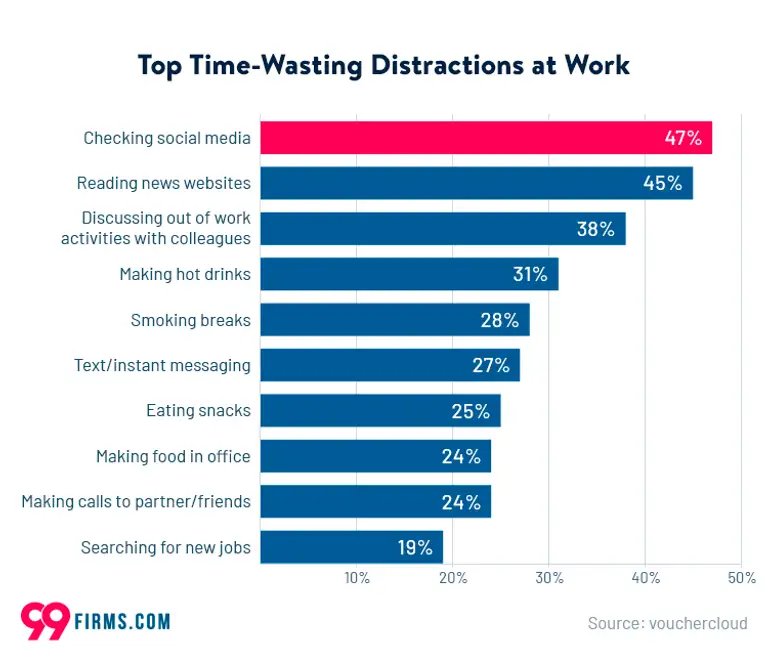
With time recording, employees can find out which non-work-related activities drain their time and when. Of course, it’s impossible to be productive for eight hours a day, but this is a surefire way to determine what and when drains the time that should go to work.
Moreover, by introducing time recording as an employer, you’re showing your employees that you’re encouraging a focused work environment. All work and no play make Jack a dull boy, but work is why you’re in the office (or online, depending on your setup).
Measuring and improving efficiency (billable and non-billable hours)
Let’s say that you have two clients as an agency. Client A pays you a $1,000 retainer. Client B pays you a $5,000 retainer. You do some time recording and find out that client A requires 10 hours of work per month while client B requires 6. You put the pieces together and realize that you have a client who is clogging down your processes and asking for more time than you can bill them.
Time recording allows you to analyze the time you spend on…
- clients
- individual tasks
- processes (design, optimization, development)
- individual employees (how and what they spend time on)
All in all, you can calculate what is profitable and what is draining your budget and time. You can use this knowledge to refine processes, add or remove tasks from standard operating procedures, make new hires, let some people go, and optimize wherever necessary.
Time recording tools and techniques
Time recording can be as easy as hitting a button on a timer when you start working, or as complex as tracking hours for different customers, each at a different rate. Here are some tips, tools, and techniques to help you get started on your time-recording journey.
Choosing the right time tracking tool
The time-tracking tool niche is huge. If you want to research time tracking software, you’ll be surprised by the wealth of options that you have. Most of them have similar features and pricing, so choosing the right one can seem like a chore.
However, if your organization has hundreds of employees, even the cheapest time tracking tool can get very expensive and set you back thousands of dollars every month. Do your research and choose wisely.
Here are some of the most basic features you need to look for to track time efficiently:
- time sheets
- tracking billable/non-billable hours
- creating employee schedules
- leave management (tracking sick leave and PTO)
- the ability to track time across devices and locations
- the ability to collect data, create reports and store them in different formats (such as CSV files)
- support for different systems (Android and iOS phones, desktop)
And the best part is - you have all of these + additional features in Unrubble. But let’s say you want to compare Unrubble and a few other time tracking apps. Here are the aspects you want to consider:
Pricing. Even a $1 increase in price per account means a lot if you’re buying 500 licences each month. Great news is Unrubble starts as low as $1.95 per month!
Ease of use. If you track time across the organization, everyone needs to be able to get started with an app quickly. They also need transparency - being able to see their time entries at any point in time.
Integrations. Your time recording app should integrate with popular project management and other types of applications. You want options such as a Google Calendar sync and the ability to start your timer directly from a project management tool such as Trello, Asana and other apps.
The platforms it can be used on. You want an app that is device agnostic and that can be used off-site, on-site and in hybrid settings, on PC and mobile phones. With the advent of remote work, this is the most basic functionality you want to get.
The ability to track leave. Paid, unpaid, sick leave or any other type of PTO. If you plan to use a timesheet app, you want this feature to make your payroll and administrative work a breeze.
Best practices for implementing time recording
You can’t simply end a shift on a Friday and then start tracking your time on Monday without any changes. To effectively do track time spent on tasks in your business, you need to set some ground rules first and establish expectations.
First, determine who will be recording their time and when. Depending on the app you choose, determine if it will be running in the background at all times, or alternatively, the employees will set it off manually. If your time tracking tool has built-in monitoring such as recording a screen, taking screenshots, and tracking mouse movements and keystrokes - let your employees know.
Moreover, give yourself a transition period of a few days before fully implementing new time recording procedures. Allow your employees to learn how the app works before putting it in motion fully and looking at the time sheets.
Wrapping up
Even though time recording seems like something that is “nice to have”, it actually has long-term benefits both for businesses and employees. You’ll be able to refine your processes, remove bottlenecks, and foster a culture of accountability. Your employees will know exactly where their time is spent and how to make the most out of their work days.
To get to that point, you need a great time tracking app. With Unrubble, you can record just about anything - from the time when someone clocks in and out to how much time they spend on individual tasks.
And the best of all - starting is completely free. Sign up now to get started today!
Frequently asked questions
What are the key features to look for in time recording software?
It depends on your individual needs. However, some basic features would include: time tracking, time sheets, leave management, work schedule management, payroll management, online invoices and other features.
How can time recording improve team collaboration and communication?
When teams record their time at work, this lets them see where they are spending time efficiently and where they are being wasteful. By cutting out inefficient ways to spend time at work, more time frees up for collaboration and communication.
What are the common challenges in implementing time recording systems?
There could be a few. The most common one is the lack of buy-in from employees. This can happen for several reasons: no clear vision in the company behind the time tracking initiative, no managers who are tracking time themselves, no clear relation between the tracked time and the achieved outcomes and more.
Can time recording help with remote work management and oversight?
If you’re afraid of time theft and lack of productivity, time recording can be immensely helpful in remote teams. If you’re just getting started with a new employee or you have a suspicion that they’re spending time on things other than work,
How does time recording contribute to better work-life balance for employees?
Time recording helps employees better recognize where their time is going. This means being able to achieve more in the same time frame. Imagine finishing 8 hours worth of work in 5 - that’s 3 entire hours left to do something else.






