If you have a long and complex project ahead of you, finding a way to keep everyone aligned can be difficult. Besides using complex project management tools, there is a more old-school way of keeping key stakeholders aligned: creating a project roadmap.
Today, we're going to show you what a project roadmap is, how it works for your project team and project goal and how you can create one yourself.
What is a project roadmap?
There are going to be times when you need to present your projects to the stakeholders and upper members of staff and the endeavor can be incredibly stressful if you want to make sure you get everything right. This is where roadmaps can come into play – as a simple directive for displaying information.
The important thing to do when creating a project roadmap is to present your ideas and showcase how they could become a reality. It can offer many advantages; from saving time and money, to improving communication among the team and ensuring a faster project completion.
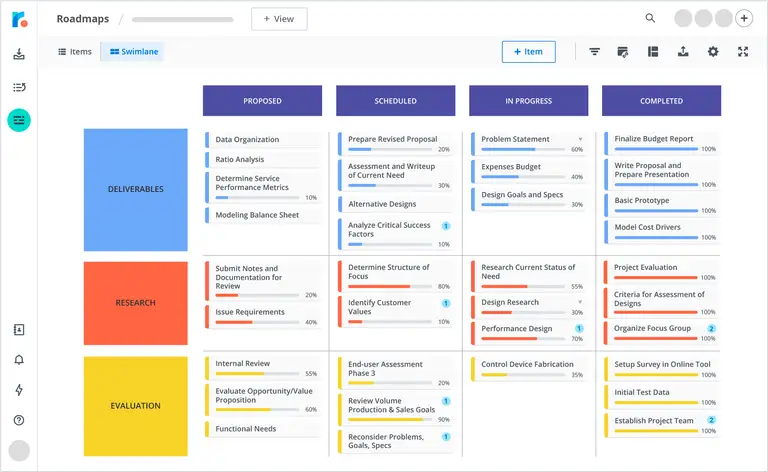
It's also important to make a quick distinction between a project charter and a project roadmap.
A project charter is less detailed and it sets the foundation for a project, outlining the purpose, scope, and key parameters. A project roadmap is much more detailed and visual.
There is also a product roadmap, which is an entirely different term. A product roadmap outlines the plans for a company (usually software) on which features and updates they plan to release for a product.
Nine steps to creating a project roadmap
Most individuals will find that there can be a wide array of advantages that come with creating a clear, concise and realistic roadmap. Because of this, taking the time to ensure that you get it right will often be a wise idea. Fortunately for you, we’re here to give you a helping hand in making your own, with tips and advice that can be useful for practically any industry.
Here is a comprehensive guide for creating a project roadmap and the nine steps you need for a highly effective presentation:
1. Project management software will be your best asset
When road mapping projects, it’s no secret that the tools are essential. Not only are they a key asset, but the ones you choose can affect just how good of a presentation you’ll be able to make. The software you select needs to be intuitive and have the ability to access and derive data from a range of sources. Even time trackers can help you to get everything done effectively and on time.
These tools often come with various project roadmap templates that can help you get started more quickly. Templates include things such as:
- key milestones
- task dependencies
- project schedule
- high-level overview of operations
- project resources and more
Investing in project management tools helps out the entire project as you'll have a high-level view of the entire project and a single source of truth with all the relevant information in one place.
2. Start by defining your project objectives
Make a checklist of the objectives of the project you are working on. Be sure to include the target audience, the project scope, and how you will communicate with your project team and key stakeholders. While these are just a few examples, they could help to get you started and at least give you an idea of what objectives to consider.
While it's good to create a high-level plan, use the project planning phase to break it down into smaller objectives and goals. These smaller project milestones will make it easier to achieve your high-level goal by making it look more feasible.
3. Outline any relevant data points
Your objectives will need to be met at specific points throughout your project, so be sure to outline any relevant data points to stay on track. The longer you analyze the business in terms of your goals, the more these essential data points will be, so don’t be afraid to give it some time and implement changes to yield results in the long run.
These data points will help you keep to your project schedule and also determine task dependencies - what project tasks need to be done and when.
4. Define a timeline for your project
Plan how long you expect the project will take and create an effective timeline. There are simply so many ways that you could do this; even using a calendar for milestones can be a great idea. For the most part, a timeline really doesn’t have to get complicated, so there’s no need to stress yourself.
Timelines help with resource allocation, assigning tasks and projects, and creating an effective roadmap. You can also create a visual roadmap with your favorite project management tool. This way, you get a bird's eye view of who does what and when on individual projects and you can create a more strategic plan.
5. Start with a rough draft
Once the above points have been addressed, create a rough draft of your roadmap. Defining exactly what you need immediately isn’t always an easy task, so just give yourself some time to create a loose idea of what it is you want and focus on the details a little later on.
Start listing out your project tasks and project activities first before creating a full-blown project management roadmap. Give yourself enough time before the project kickoff to draft things out first.
6. Conduct a full review of your draft
When you are happy with your rough draft, test it out and see if it is going to function well in real time. This is your opportunity to tweak things and could save you stress down the line, so don’t be afraid to make changes or consider different options during this phase.
7. Create a real roadmap with project objectives
Now that you have tested everything, it’s time to create the real roadmap. Thanks to the work you’ve done in the previous steps, this shouldn’t be too hard to do. You can map out the project phases in detail at this point.
List out your strategic initiatives at this point and you can also assess the potential risks and downsides.
8. Submit your roadmap for sponsor review
As your roadmap has been created with upper staff and stakeholders in mind, submit it for review to your project sponsors. At this point, you may only need to make a few adjustments, based on the content and your project roadmap presentation.
The sponsors will treat this as a single source of truth and use your project management roadmap for a high level overview of things. For them, it's a valuable tool that gives them a strategic overview of a project and allows them to make important decisions quickly.
9. Ongoing updates
Now that your roadmap is in place, be sure to make regular checks that everything is on schedule and make adjustments where necessary along the way. The project plan or strategic objectives can change over time. Be it the project deliverables, project manager insights or something else, be prepared to make changes over time.
Six key elements of a project roadmap
Are you still stuck and wondering how to develop a roadmap for a project? Maybe you’re still unclear about the roadmap definition. The good news is that you can go online and look at examples of project roadmaps, and we have the six key elements of a roadmap below.
These are:
- Strategic objectives
- Project milestones
- Deliverables
- Resource management
- Project timeline
- Possible risks
Each of these can play a critical role in your plans and strategic roadmap, so it’s worth looking into each one and deciphering what you can do in these areas. If you make sure to cover each of these points during the planning phase and into your roadmap, you can’t go wrong.
What are the benefits of using project roadmaps?
The ultimate benefits of a project roadmap aren’t only related to getting your project across simply and concisely. You can also better stay in contact with project members, for an array of situations. For example, you can notify everyone of the next tasks, or have the ability to share status updates and tackle issues with little fuss, all the while knowing that everybody is on the same page.
Most team members will find that they’ll be able to more efficiently manage their project from start to finish when they have a clear roadmap in mind, which can certainly be of help. Here are just a few more examples of common advantages that we think you’ll want to take note of:
- It can make it easier to solve more persistent problems if you can gather accurate data whilst following your roadmap (and help to show you how to take action against said problems)
- A good roadmap can offer many ways for a company to measure its success, from analyzing profits to other internal processes that have an impact on the business (like the employees, performance of products, etc.)
- Many of those who implement a project roadmap will find that it can help to save a significant amount of time and reach their organization’s goals faster by giving a high-level timeline that anyone can follow
Overall, all of these are excellent points to consider, so it really is worth taking the time to create the ideal project roadmap for your unique needs.
Wrapping up
Having a clear project roadmap keeps your project stakeholders aligned, ensures you don't miss any project details and hit your strategic goals more easily. While it may seem like a chore, every successful project is based on a solid project roadmap. And with a little bit of preparation, you'll find that creating one is not as difficult as it may seem.
We can help you out at Unrubble! By using our time tracking app, you can get an accurate idea of how much time it takes to complete your tasks. That way, when you create your project plan, your timelines won't be estimations and guesses, but based on proper evidence.
Sign up today and grab your free trial to get started!



