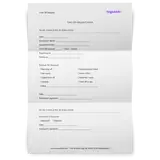Without a work plan template, staying on top of projects can feel like a nightmare – especially if your projects involve multiple collaborators and span several months. Project managers especially can struggle to create project plans for their team or their entire business.
To help, here is everything you need to know about work plans including what they are, how they can help you, and how to use them effectively to create and see through a project timeline.
Here’s a sample Work Plan template that can be easily customized and adapted to meet your requirements. It’s free to download and use.
What is a Work Plan Template?
A work plan template is a template that helps you outline specific tasks within a project in order to stay on track with your work. Also called project plan templates, these documents help you reach your project goals and create an action plan for how the work will be done.
While work plans can be adapted for your situation, this particular project work plan template enables you to break up your project into objectives. Then, each objective is broken up into individual tasks with a priority level, due date, and a space to provide the names of any collaborators. There is also a column to keep track of each task’s status.
By having the entire project outlined in small pieces, large projects can feel more manageable and achievable. When shared with others on the team, work plans also help to keep everyone in the loop - project planners, project sponsors and every responsible party in the entire project plan.
Benefits of Using a Work Plan
You can see the big picture
One of the main benefits of using a work plan is that it helps you focus on your tasks and the big picture – at the same time. Sometimes it’s easy to become so focused on the day-to-day grind that you forget about the purpose of the broader project you are working towards.
By keeping the main objectives and individual tasks on the same page, you can stay organized for the short term and motivated for the long term. This is crucial with complex projects when you often can see the big goal because of the daily tasks that stop you from seeing the project progress.
It enables you to anticipate potential problems
Any work plan template will include a space to note an expected due date or deadline for each task or objective. By seeing each task outlined next to its due date, you can easily anticipate potential cases where meeting the deadline might be difficult or when there are potential risks in keeping the project on track.
To prevent a deadline from being missed, you can also plan and make arrangements where necessary, at each project stage. This could be as simple as making adjustments to your schedule or bringing other team members onto the project. In some cases, you may even need to contract out some tasks to an external party.
When you can spot problems early, this is the basis of agile project management - there is a sequence of tasks and you easily swap out the day tasks in a single project to make sure it reaches completion status without setbacks and bumping into project risks.
You can see your progress
A huge benefit of using a simple work plan template in Word is that you can see your progress over time. Looking back at your completed tasks is not only gratifying, but it can help you stay motivated to continue with the larger project.
Additionally, recording individual tasks regularly provides you with a list of your skills and accomplishments. You can then use this list during your performance review as evidence for a raise, or, use it if you apply for a different job somewhere else.
For example, software like Google Sheets, Google Docs or some good project management software allows you to stick to a project schedule and determine who is working on what and at which time frame.
However, a detailed work plan will require proper task management software, with time limits, collaborative tools, relevant project details and additional fields that you may need.
You are more likely to finish the project on time and on budget
At the end of the day, one of the main goals of any project is to finish it on time and within budget – and a simple work plan provides a way for you to accomplish that goal effectively in a digital format.
By keeping all of your tasks outlined with a due date, you can stay on track and mitigate the potential for unwanted surprises, all in a structured format. In turn, this can help to prevent unexpected costs due to missed deadlines or staffing issues.
Resource management is crucial and a template such as this one creates a visual representation of how much you've spent and whether the project execution is going to cause you to go over budget.
Using Your Work Plan Effectively
Keep tasks specific
Tasks within your work plan template should be as specific as possible. If they are not specific, you will find it difficult to “tick” them off your list and keep the project moving forward.
It is much better to have 3-5 specific tasks than one task that is too vague. This allows you to stay focused while also enabling others to see the progress that is being made.
For proper task tracking, make sure to create:
- a road map for task progression with actionable steps
- a timeline for tasks and their completion (e.g. Kanban board)
- task durations for each task
- a schedule with who completes the task
Build in a buffer for deadlines
When filling out any project or remote work plan template, it is important to try to allow for some flexibility with your deadlines and due dates. Even if you anticipate that a task will only take a week, go ahead and plan for it to take two weeks. This helps to plan for the unexpected and gives you some breathing room to complete each task without feeling too much pressure.
Not only that, but it allows you to complete tasks and milestones ahead of schedule – something that your managers will appreciate as the project objectives get completed sooner and they have the budget to spare.
Prioritize tasks wisely
There are probably certain tasks within a project that you prefer doing over others. However, instead of planning to complete your favorite tasks first, make sure to pace your tasks based on what is best for the project. Task prioritization ensures you choose manageable tasks every day and keep the project on schedule.
When prioritizing tasks, consider the following questions:
- Which tasks are the most urgent in the project lifecycle?
- Which tasks involve input from others in the project team?
- Which tasks are the easiest/most difficult to complete?
Once you have the answers to the above questions, it will be much easier to map out and prioritize tasks throughout your project. Project management tools can help here, but only the managers in charge of projects know what to prioritize to ensure timely and successful completion of a project.
For example, marketing teams often need to create integrated campaigns with various marketing strategies. Creating a PPC campaign, for example, is probably more important than a lifecycle campaign that will show results in three months.
Prioritization helps you prevent a wide range of potential risks early and you can take action steps to complete the work without project delays and setbacks.
Be honest with yourself and your colleagues
When creating your employee work plan template, make sure to be honest with yourself and your colleagues. Specifically, this means setting reasonable deadlines and notifying others of potential problems that could arise over the course of the project.
Your colleagues will not only appreciate your honesty, but they may also be able to help you find alternative solutions for managing your workload. This could include bringing on another team member, utilizing a new technology or software, or changing the overall scope of the project.
Effective project management does not revolve so much around the project planning process - it's more so about fostering relationships with people.
![Work Plan Template [Free Download]](/static/image?src=https%3A%2F%2Fcdnblog.unrubble.com%2Fpayload-unrubble-images%2FWork-Plan-Template-600x600.png&width=512&height=512&fit=contain&position=center&quality=65&compressionLevel=9&loop=0&delay=100&crop=null&contentType=image%2Fwebp)