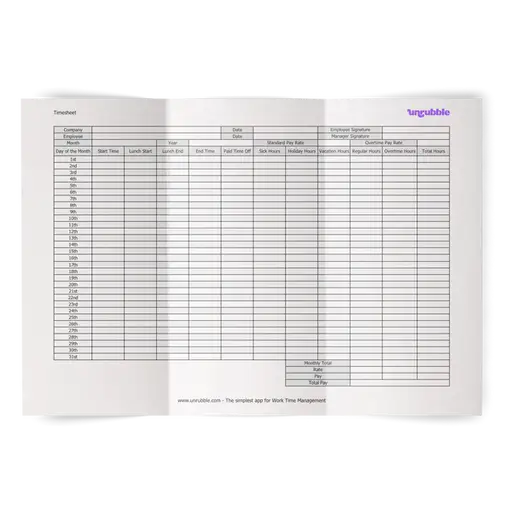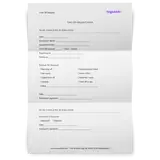Timesheet (weekly, monthly). Free template.
Free 2024 (Excel) and pdf timesheet templates for tracking employees' working hours.
To help you speed up and improve the accuracy of filling in timesheets, we have prepared free and simple to use timesheet templates (weekly and monthly) which you can download, fill and print, or use in Google Sheets to edit online.
Choose the best timesheet template for your team!
Weekly timesheet template.
Monthly timesheet template.
What should be included in a timesheet template?
If you want to use timesheets on a monthly basis to track your employees and their performance, these are some of the key elements you need to include.
Employee information
Include the employee's contact details, such as their name, ID number, department and team, and the name of their supervisor or manager.
Date range
Include the start date and the end date in your monthly timesheet template to keep things simple.
Day/date columns
Add a column for every day in the week that the employee is working. This will keep things orderly and help you determine if they work regular hours or overtime hours, as well as how many hours you should multiply with their hourly rate.
Time entries
This determines when the employee clocks in and out, i.e. the precise times for both entries. It also shows you their total hours worked, as well as any breaks they took, such as lunch breaks or other types of breaks.
Task, project and client details
Enter the details revolving around the specific project that the employee is working on. For example, if you want to track billable hours for a specific client on a weekly basis, you can do this and remove possibilities for human error.
Overtime hours
Keep track of how many overtime hours you have by keeping a separate section in your employee timesheets. These employee hours are treated in a different way and with different rates.
Rates and costs
The rate is the hourly rate you pay out to the employee. On top of that, keep a "total costs" column that adds up all the employee hours in a week or month. This helps keep accurate records for salaried employees.
Approvals and signatures
You'll need the signature of the employee, approving that you gave them an accurate timesheet, as well as a signature from the manager or supervisor. Whether you use paper timesheets or online timesheets, this feature is a must.
Notes and comments
Whether you use manual timesheets or an online timesheet app, make sure to leave a section for notes and comments. This way, business owners or managers can make comments about performance in real time.
Instructions
You may think you have a simple timesheet, but most people are not used to filling out project timesheets. The instructions for this timesheet table should help the managers and supervisors if they need to fill something out and edit, but they also help employees understand the timesheet paper. If you use timesheet software like Unrubble, there will be instructions on how to interpret it right there.
Top reasons for using a timesheet template in your business
A simple timesheet template can help you save time and money and improve your business operations. Here are some of the many reasons why an employee timesheet template is a must for a reputable organization.
Accurate tracking of work hours
A weekly or daily timesheet template helps you track how many hours each employee worked. Whether these are online or printable timesheet templates, this ensures accuracy, better payroll and tracking of billable hours, as well as fewer complications with tax regulations.
Resource allocation and planning
Taking a look at what employees do on a daily basis or in a two-week period allows you to determine how much time they spend on specific tasks. In these detailed reports, you can see a breakdown of their projects, which helps you determine what they can do in the future. This way, you can plan hour many employee work hours you can dedicate to new projects.
Monitor project progress
A timesheet template helps you assess how many actual hours employees are spending on a specific project. For example, you may notice that out of all the monthly work hours, the smallest number is going to the most important project. This helps project managers and business owners assign the right number of daily hours to the right projects.
Billing and invoicing
Tracking hours for a specific period of time lets you see how much time is going towards individual projects and clients. This helps you not only keep track of employee hours per project, but also bill clients more accurately for a given time period.
Compliance and legal requirements
Using a monthly or biweekly timesheet template is not just beneficial for internal needs. It also helps you comply with the law. More specifically, overtime and minimum wage laws. In case there is a dispute about overtime pay rates or the hourly pay rate for an employee, you can use real-time reports in a simple spreadsheet to stay compliant with laws.
Performance evaluation
Whether you do it on a biweekly basis or create weekly reports, timesheets are an essential tool for determining employees' productivity. At a glance, these comprehensive reports can help keep track of hours worked, completed weekly tasks and more. You can find out who is doing the work and who is slacking.
Budget management
Besides compliance with labor laws, keeping your finances in check helps you create accurate invoices. And that means that you are always on track with how much project activities are costing you. You get real-time data about your finances, helping you determine if you're profitable or not.
Transparency and accountability
Timesheets give a boost to your employee morale by making sure that everybody is doing the work and splitting the workload. With accurate time tracking, you know where employee time goes every day. Not only that, but tracking time lets your team see that individual employee are not slacking.
Remote work management
While remote work can be the ideal solution for modern companies, keeping accountability can be tricky. With dedicated software for hourly time tracking and timesheets, you can ensure that every remote employee is putting in the work.
Data analysis and decision making
With all the basic details in one place, you can track monthly wages, vacation days, break times, sick hours and more and analyze it all to make better business decisions. For example, where you need more people, who needs to go and which processes need optimization.
Streamline Your Time Tracking with Free Timesheet Templates
Tracking work hours is crucial for both hourly and salaried employees. A variety of free timesheet templates can simplify this process, ensuring you never miss a minute. Here’s how you can efficiently track hours and manage employee time using these tools.
Benefits of Using Free Timesheet Templates:
- Versatility: Whether you need a weekly timesheet template, monthly timesheet, or one designed for multiple projects, there’s an option that fits your needs. These templates help you account for both regular and overtime hours.
- Ease of Use: Free Excel timesheets and Google Sheets templates are easy to customize. Just input your total hours, including lunch breaks, to get a clear picture of hours worked.
- Efficiency: Automate time tracking with these templates to save time. This is especially helpful for businesses managing both hourly and salaried employees.
Types of Timesheet Templates:
- Weekly Timesheet Template: Ideal for tracking hours on a week-by-week basis. It helps monitor regular and overtime hours accurately.
- Employee Timesheet Template: Useful for individual tracking. It’s perfect for ensuring that every employee’s work hours are documented.
- Excel Timesheet Template: A flexible option for those who prefer using Excel. This template can handle complex calculations and detailed tracking.
- Free Timesheet Templates: Accessible and ready to use, these templates are perfect for immediate implementation.
By leveraging these timesheet templates, you can effectively manage and track hours across various tasks and projects, ensuring accurate time management and payroll processing.