Are you overwhelmed by the complexities of a project? Keeping track of every task seems like a puzzle to you?
Maybe the struggle lies in planning. The PERT formula is a recipe for scheduling projects and delivering them on time.
Let’s turn a tangled web of tasks into a clear, organized roadmap. Learn how to use a PERT chart and combine it with… Unrubble!
What is the PERT formula?
The term PERT stands for Program Evaluation and Review Technique, and it is a way to estimate how long it will take to do something, for example, a project. It’s especially useful when there are many unknown aspects to consider.
The PERT formula is determined using these three points:
Optimistic time
Guessing the fastest time to get everything done, if everything goes perfectly.
Pessimistic Time
This is the opposite – estimating the longest time it will take if there are some unexpected occurrences, for instance.
Expected time
A more realistic guess, considering some things might go well and some might not.
So, here’s the actual formula:
You add the optimistic time, four times the expected time (because it's the most likely), and the pessimistic time, and then divide the total by 6.
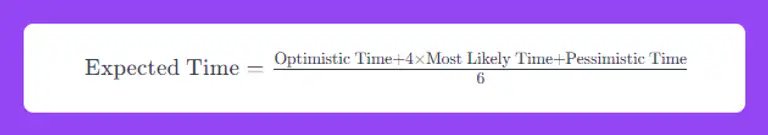
It gives you a balanced guess, not too fast or slow, but just right for planning.
A PERT chart example
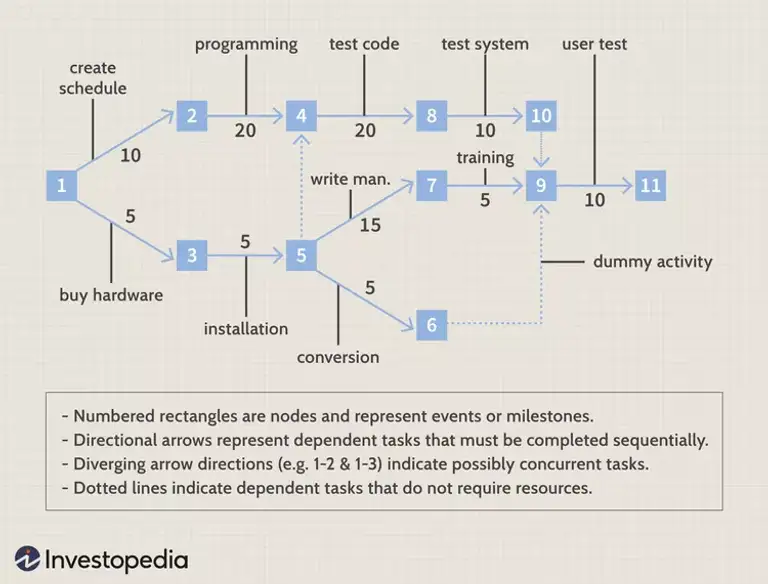
🗺️ Plan description:
Each box is a step, like buying hardware or testing the system, with numbers showing how long each step takes. The arrows point out the order of the steps. It’s similar to not being able to test the system before you program it. Some steps can happen simultaneously, like installing hardware and writing a manual. Dotted lines are for planned steps but don't need resources right now, like a backup plan.
👉 Why is it a good example?
It clearly outlines the sequence and duration of each task or when the project begins, and shows dependencies and concurrent steps in the project. The plan illustrates the flow of the project and which tasks are essential before moving on to the next stages.
Gantt chart vs PERT and CPM
These terms are commonly used together - so here are the main differences.
- Gantt charts 👉 are like a calendar for your project. They show you when you start and finish each task and how they overlap
- PERT charts 👉 map out tasks in a network to show the order they need to happen. They focus on the time estimates and the dependencies between tasks.
- CPM (Critical Path Method) 👉 Similar to PERT, it identifies the longest sequence of dependent tasks (critical path). CPM helps pinpoint which tasks you can’t delay without affecting the project end date or project planning, as in project management institute.
How does PERT analysis help with task and project management?
Project management (and any other kind of management) requires thorough planning, and time estimating, especially if you work with other teams or departments or the deadline is super tight.
Check out how precisely it may help you with managing your project.
Accounting for uncertainty
PERT hints to you about when it’s the likely time you’ll finish the project and makes you ready for surprises. If something takes longer than expected, there is nothing to worry about because your project plan has room for that.
PERT makes your project schedule more realistic and flexible, which is great for large projects and changing circumstances.
Calculating the weighted average
It is a step necessary to take in figuring out the total project duration using PERT.
To get a balanced estimate, you follow the formula and get a weighted average for each task. You’re not just guessing. You're using a smart method to figure out a more accurate project duration.
Probability analysis
The analysis will get you to figure out the probability of completing the project by a certain date.
For example, if you find out there's only a small chance of finishing on time, you might decide to add more people to your team or cut down on some tasks.
Identifying critical paths
The critical path method (CPM) relies on figuring out which tasks are essential to finish the whole project on time.
It's a guide for the project's execution.
The idea is to estimate the time for each task and then determine the longest stretch of dependent tasks. And this stretch is your project's critical path.
Any delay in these tasks will directly affect the timeline of the entire project. And when you understand your critical path, you see where you need to focus your attention and resources.
You know which parts of a machine are most necessary for it to work. You’re always aware of what must be done first and what can wait.
Allocating resources
When juggling many project activities, the PERT chart shows you what needs to be done and when.
If you see which parts of your project are urgent and need more people or materials, you don't waste resources on less important tasks.
Communicating expectations
Project and task management requires a plan.
And having that plan involves communicating what’s going to happen. Everyone involved in the project knows what it will look like and how long it should take.
One vital thing here – there’s no collaboration without communication.
During project execution, everyone should know the expected duration of each task and the time required to complete it. Also, what exactly managers expect from the team members and vice versa. This keeps the team on the same page and helps avoid surprises.
Talking about the overall project duration regularly is also key. And that is where PERT steps in. It reminds everyone of the big picture and how their work fits into it.
Once people know what to expect and when to expect it, they can work better and feel more confident in their roles.
Assessing and managing risks
Let's say you're managing a project to launch a new website. One potential risk you might identify using PERT and CPM could be a delay in website design.
Your plan says the design phase should take three weeks. But what if your lead designer falls ill? Or what if the client requests more revisions than expected?
PERT and CPM can be real lifesavers while dealing with such issues. You can spot what could go wrong and how it might mess with your schedule. You're not crossing your fingers and hoping everything works out. You're planning for the 'just in cases.'
Who can use the PERT formula?
The PERT formula is great in everyday situations at work. Let us show you how exactly different roles can use the PERT estimation technique.
Project managers
Let’s take a product manager responsible for launching a new product in a SaaS company as an example. It's a big challenge with lots to do, like developing the software, testing it (for example, using codeless automation testing tools), and marketing it.
PERT charts help here. The project manager uses them to list all these jobs and estimate how long each one might take – the fastest, slowest, and most likely times.
Plus, if the manager uses Gantt charts, they get a simple calendar view of the timeline, which is great for tracking how things are going. But in case you need more than a simple calendar view, some other planning tools are available. Unrubble is the ultimate scheduling tool that makes the whole project management process clear and efficient.
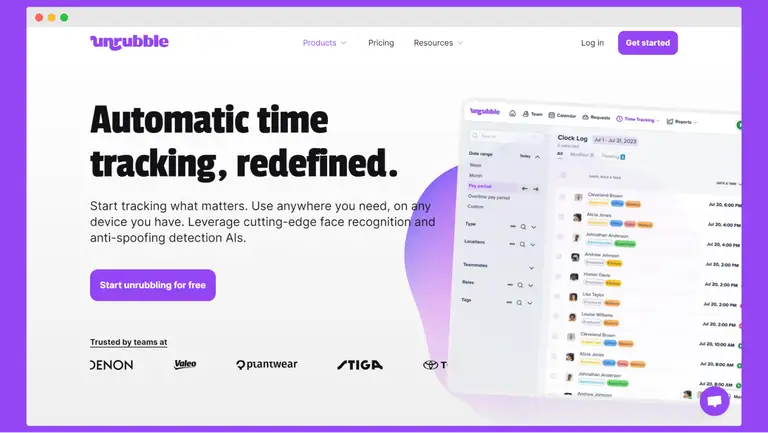
- Unrubble's task scheduler turns PERT's time estimates into a dynamic to-do list.
- It adapts in real-time, so if PERT says a task's taking longer, you can reshuffle your schedule on the fly.
- The tool visualizes the flow of tasks, so you see the whole project at a glance, perfect for those complex projects that need a bird's-eye view.
With Unrubble and PERT together, you're setting yourself up for success, ticking off tasks efficiently, and staying agile no matter what comes your way.
Project planners
Project planners usually focus on the planning and monitoring phases of a project. They don’t handle a project's entire cycle. But they can benefit from the PERT estimate as well.
Let's say a planner is working on setting up a new café, and lots of tasks need to be planned, like making up the project, designing the interior, hiring staff, and more.
If the final deadline is set, the planner must consider some delays and unexpected situations to create a realistic plan – and in such situations, they can use the PERT formula.
Schedulers
The PERT technique gives a more detailed yet flexible idea of how long each step might take, which is important for setting up a smooth schedule for their next project.
Schedulers may also use standard deviation*. It looks at how much the timing for a task could vary. For instance, if a task could take anywhere from 2 to 4 weeks, PERT helps understand this variation and plan for it.
*This is how standard deviation is calculated:
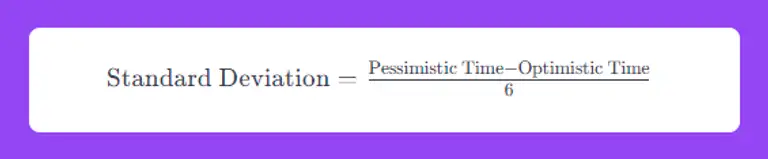
Risk managers
To determine the time spent on a project, risk managers use different formulas (like standard deviation or the PERT formula). The goal isn't to pick one time for each task. They must consider the best-case, worst-case, and most likely scenarios.
With such an approach, risk managers can spot the tricky parts of a project – where things are most likely to go off track. It lets them plan ahead and have backup plans or extra resources ready.
Team leaders
The more people work on a project or task, the harder it is to estimate its duration.
PERT charts are great for keeping everyone in the loop. They show the team how everything fits together so everyone understands why their part matters and how it affects the next step.
What’s more, team leaders spot the tasks that have to move fast to hit the deadlines.
Researchers and scientists
When conducting a study or research, they examine different phases, collect data, analyze it, and then share the results.
PERT clarifies how each task in the research program depends on the others. For example, they can't start the data analysis phase until the data collection is complete. Seeing these connections helps them organize their workflow without any hiccups.
So, in other words, PERT prevents them from ending up with everyone trying to use the same lab equipment at the same time.
Educators
Teachers deal with lesson planning, grading, and coordinating extracurricular activities, and it’s only the tip of the iceberg. Sometimes it’s tough to tackle everything, especially with some long-term plans.
What's great about a PERT chart for educators is that it helps them see the big picture of the entire term's work. They can identify key tasks that need to be completed before others begin, like having the curriculum designed before gathering materials.
Also, balancing educator time between different responsibilities is a breeze. They can allocate time slots for each task and ensure that everything from lesson planning to grading (e.g., using EssayGrader's AI grader) gets the right amount of attention.
Entrepreneurs
PERT charts assist in adapting to changes, which are pretty common in entrepreneurship.
If something takes longer than expected, like market research, the entrepreneur can adjust the timeline for other tasks accordingly. The flexibility matters if they want to stay on track, even when surprises pop up.
A PERT chart may also serve as a roadmap for coordinating projects with others if an entrepreneur works in a team.
Small business owners
Small business owners use a PERT chart to divide the project into smaller tasks. For each task, the owners estimate the completion time, so they can plan and budget their finances accordingly.
Also, nobody likes to be told something will be done soon, only to be waiting way longer than expected, right?
Thanks to they've got a good handle on how long each task should take, they can give clients more accurate timelines. It keeps clients happy and builds a strong, trustworthy reputation for the entrepreneur’s business.
Conclusion
PERT charts, Gantt charts, and CPM are much more than timing.
It's a holistic approach for managing resources, planning workflows, identifying challenges, and keeping everyone on the same page in complex projects.
But there’s one more thing to make your planning and execution even smoother.
Sign up for Unrubble and use the task scheduler.
FAQ
How do you calculate the PERT value?
To calculate the PERT value, use the PERT formula: (Optimistic + 4(Most Likely) + Pessimistic) / 6. This approach helps project managers estimate the time for a task, considering the most favorable and unfavorable conditions.
What is 6 in PERT formula?
In the PERT formula, the number 6 represents the denominator in the weighted average calculation, where the most likely estimate is multiplied by 4, then added to the optimistic and pessimistic estimates before dividing the total by 6.
What is PERT rule?
The PERT (Program Evaluation and Review Technique) rule is a project management tool used to estimate the duration of project tasks by calculating a weighted average of three scenarios: optimistic, most likely, and pessimistic, under a normal distribution assumption.
How to calculate PERT and CPM?
To calculate PERT (Program Evaluation and Review Technique) and CPM (Critical Path Method), identify all project tasks, determine their task dependencies, estimate the time for each task using the PERT formula, and identify the critical path for sequencing and scheduling.
How to do PERT analysis in Excel?
To perform PERT analysis in Excel, list all project's tasks, apply the PERT formula to estimate durations, and use Excel functions to organize and analyze the data, creating a project timeline and identifying the critical path.
What is the formula for PERT in MS Project?
In MS Project, the formula for PERT is not built-in like in some other project management software, but you can calculate it manually by entering data for optimistic, most likely, and pessimistic durations and applying the PERT estimate formula within the task dependencies and timelines you set up in your project file.








