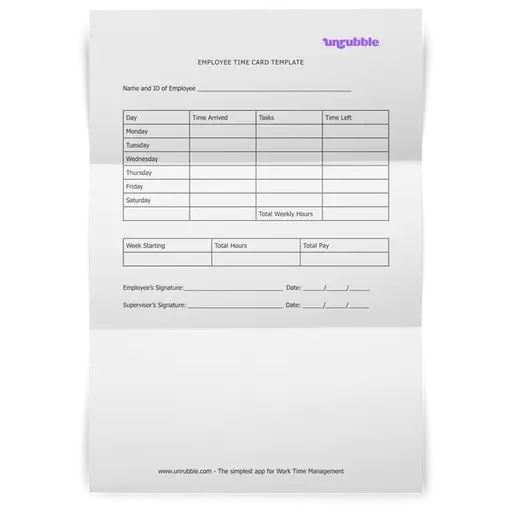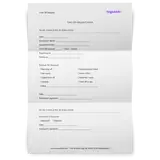In any organization, time tracking is an extremely important aspect of work. Employers need to be able to check whether they are getting good returns on their investment in employees.
It is, therefore, very useful for employers to be able to track what time their workers are arriving at work and what time they are leaving.
Traditionally, this process has always been done using manual time card templates. On the template, there is a section for each day of the week for an employee to enter the time they clock in and leave work.
Here’s a sample Employee Time Card template that can be easily customized and adapted to meet your requirements. It’s free to download and use.
Are there alternatives to our employee time card template?
What we can all agree on is while this process is necessary, it can be extremely tedious. With time there are other solutions that have been developed to make it easier for employees and employers to track the time they spend at work.
Apart from using this employee time card template, there are other digital time tracking tools like Unrubble, which can give you way more detailed and precise reports with no manual effort. Unrubble comes with weekly timesheet templates you can use to track employee hours with ease.
With Unrubble, you can choose the time management strategies that work for your business. For example, our monthly timesheet template allows you to track regular and overtime hours in something as simple as Google Sheets. Replace manual time entry and paper time sheets with modern time tracking software!
What is an employee time card template?
An employee time card template is a document that is used to record the times when an employee starts and leaves work daily. You can use it for hourly time tracking or to add up the number of hours and time employees spend at work every week.
Each workday, when an employee arrives, they must enter the time they arrive at work. They should also do the same when they are leaving work. This template will then be used to calculate the total amount of time that the employee spent at work that month. This is useful information used to calculate salaries and to come up with overtime payments.
Employee timesheet templates let you be more efficient and use various spreadsheet formats to log employee work hours. Be it contractors or salaried employees, they allow you to keep track of hours worked, break times, vacation time overtime, as well as prevent issues such as time theft.
Must-have data fields for an employee time card template
- The employee's name and ID
- A section for each weekday
- Data fields for the date, starting and finishing time.
- Section for overtime and sick leave,
- A section for the hourly rate and the regular hours this employee works,
- A section for the supervisor and employee to sign. These approval signatures serve as proof that the information on the time card is accurate. In most online spreadsheets, you can add this employee signature field with ease. Approval signatures mean that both sides agree that the daily hours logged are accurate.
Applications of an employee time card template
Before you go on to download our employee time card template, it helps to know some of the ways this document will benefit your business. Read on to find out how this template and real-time reports can be useful to your business.
To maintain records and resolve disputes
A time card template is used to keep a record of the hours an employee has spent at work. This will make it easier to come up with the amount to pay an employee at the end of a pay period. It also helps to avoid situations where there are serious payroll disputes over daily work hours.
Without an employee time card template, it will be the employee's word against the word of an employer. These disputes usually occur when it comes to work put in and subsequent overtime pay.
If there is no specific record of the time that an employee has spent on work-related tasks, then these payroll disputes will be very difficult to solve.
With an employee time card template, both the employee and employer will have actual proof of what time was spent doing what individual tasks in the daily report. As a result, it will be very easy to solve payroll disputes and your accounting department will have an easier time measuring employee performance. For auditing purposes, this entire process of keeping reliable records simply makes sense.
To provide accurate quotes to clients
This is yet another application of an employee time card template for a weekly or monthly pay period. It makes it easier for a company to supply its clients with an accurate quote. With a time card template, an independent contractor can give their clients quotes with more confidence because it's a functional way to solve basic time management problems.
It also increases the level of transparency within the work process. A client will be able to go over the exact amount of hours that the independent contractor spent doing their job. That way, they will understand why they are being charged a particular amount that corresponds to the billable hours.
To improve task productivity
With our detailed employee time card template, an employee can accurately enter the time they spent on work-related tasks each day. The employer will then use these details to analyze the amount of time it takes to complete certain tasks and find ways to improve team productivity.
However, creating tables each day to monitor employee productivity can be a hassle. That is why you will benefit greatly from using a time card template word document.
To further streamline and improve the process, check out our tool, Unrubble. This digital tool will greatly enhance the way you track time and manage employee productivity.
The process of making timesheets efficient is a very challenging one for most small business owners. While most of them might not have the resources to invest in more complex tools, they will greatly benefit from our employee time card templates.
They can use this template to calculate overtime hours on a monthly basis, to find out how many employee hours were spent on a specific task, how many times entries were made by an employee on a weekly basis, and much, much more.
How to use an employee time card template
A time card template should be used to track the amount of time that your employees spend working on daily work tasks. Your time card template should be modified to suit the structure of the business and the type of details that you want to track.
For instance, you can choose to enter time daily for each employee, or you can use pay periods for several employees. This information can then be used to calculate payments for salaried and hourly employees.
Distribution
You can upload your time card template Excel or Google Sheets time card template to an online storage drive live Google Docs. Each employee will then download and fill out the form according to how they will be working.
You can also personally email each employee depending on what works best for your organization and project timeline. The important thing is that the time card gets to every employee in the same format and structure. They should have the same weekly hours, key metrics and time sheets.
You can use daily timesheet templates or track time entries on a weekly basis - whatever works best for your team and their way of tracking project progress.
Advantages of using a time card template
There are a lot of advantages to using employee time card templates to track and record working hours. The first advantage is that time cards can help to boost productivity within an organization. That way, companies will also be able to maximize profitability through precise time tracking.
It is crucial for companies to be able to control labor costs. Without time cards, it would be impossible to know whether an employee is spending their time at work or doing something else. When a company uses an employee time card template, they can analyze all the resources of the workforce they have, which will allow them to streamline and improve their administrative processes.
Simplifies analyzing time and attendance
With a single look at an employee's time card, you will be able to analyze the time they spend at work and off work. You will also be able to judge whether employees are coming to work on time. You must note, however, that this process is even further simplified when you use an digital time tracking tool like Unrubble.
WIth our simple timesheet template, you can easily create daily and weekly timesheets for all employees, or create custom reports for individual projects. They all have one common format for timesheets, and a common repository too. This ensures a proper audit log and compliance with labor laws.
Easier to control delays, breaks, and overtime
With a time card template, it will be easier for project managers and administrative workers to monitor the delays, breaks, and overtime put in by employees. You get detailed reports about employees' habits and hours worked, which ensures more accurate billing and better resource allocation for your entire team.
They can then make the necessary adjustments to ensure that employees dedicate their time to more productive activities at work. This also enables employees to understand the true value of their work and to understand which activities correspond to their salary payment.
How to improve the process of tracking time
The best way to improve the process of tracking time is to use an automated time tracking tool like Unrubble. Such tools are not only more accurate, but they also reduce the amount of time used by workers to check-in and out of work.
With an improved time tracking method, employees will be:
- More efficient
- More productive
- Better committed to their work
Advantages of an automated time tracking tool like Unrubble:
- Advanced reporting process and real-time data
- Reduce the incidence of error and log the actual hours worked
- Less time spent entering details and no more paper timesheets
- Standard time tracking practices
- A mobile time tracking app for easy time tracking on the go
- Easy weekly and monthly timesheets
- A foster and smoother payroll process without using dedicated payroll software
Time tracking has evolved over the years, from paper timesheets to timesheet software that works across devices. This has led to the creation of tools that limit human error and enable a more efficient working process. However, there is nothing wrong with using the free time card template if it's the one you prefer.
Whether you run a marketing agency, a factory or some other kind of business, a cohesive timesheet helps develop an accurate time tracking process that literally saves time and money.
If you still want to use the employee time card template, you can download it here and it works in the most basic spreadsheet tools. However, if you are curious and looking for ways to improve the way you track and record time, try Unrubble.
Our intuitive interface, customizable templates and a flexible platform for time tracking is the ideal timesheet tool for modern businesses that want to find out where their monthly work hours go.