These days, keeping track of your team and their whereabouts can be a bit of a juggling act. And that's especially when they're scattered in different locations
But guess what? Technology is here to save the day.
Let's talk about solutions that are making waves in the world of attendance tracking and employee monitoring.
Why use employee time tracking apps?
When you're running a team, you want to make sure everyone's working efficiently and on the right tasks.
This is where employee tracking apps come into play, making it easy to track productivity and efficiency for your entire team, as well as their location.
Let's take a closer look at all the benefits:
Time management
With a tracking system, you can see how your team spends their work hours. Think of it as having a digital time clock that keeps an eye on when people are working. This helps in making sure everyone's putting in the time they should.
Productivity improvement
Now, let's talk about boosting employee productivity. When you use activity tracking software, you get a clear picture of what everyone's up to.
This means you can spot who's doing great and who might need a bit of a nudge in the right direction. It's not about being nosy, but about helping your team be their best.
Project management
Project management gets a whole lot smoother too.
With the GPS location feature, you can see where your team members are, especially if they're out in the field. This helps in coordinating tasks and making sure everyone's where they need to be.
Resource allocation
Resource allocation is another big win. Sometimes, you need to send someone to a job site quickly.
With a GPS app, you can see who's closest and send an alert to them. It's all about being efficient and using your resources smartly.
Remote work monitoring
Today, more and more people are working from different places - not just in the office. GPS apps help you keep an eye on where your team is during work hours.
Here, you shouldn't consider it to be spying on them. On the contrary, it's more about understanding their work environment and keeping them safe and in a good place to do their jobs.
Attendance and punctuality
When your team is spread out, it's not always easy to know who's working and who's not. With a GPS tracking app, you can quickly check who's 'clocked in' for the day. It's like having a digital roll call.
This is super helpful for keeping track of work hours and checking whether everyone's putting in the time they should be.
So, in a nutshell, these apps are all about keeping things running smoothly, making sure everyone's working effectively, and helping you manage your team in a smart, tech-savvy way. Now this is how you make your business run like a well-oiled machine.
7 best employee GPS tracking apps for businesses in 2024
If you're a bit worried about whether your employees are really where they say they are, these apps can be a lifesaver.
They're not just for remote workers - they're great for any employee in a company.
Let's check out the top 7 picks for 2024:
Unrubble
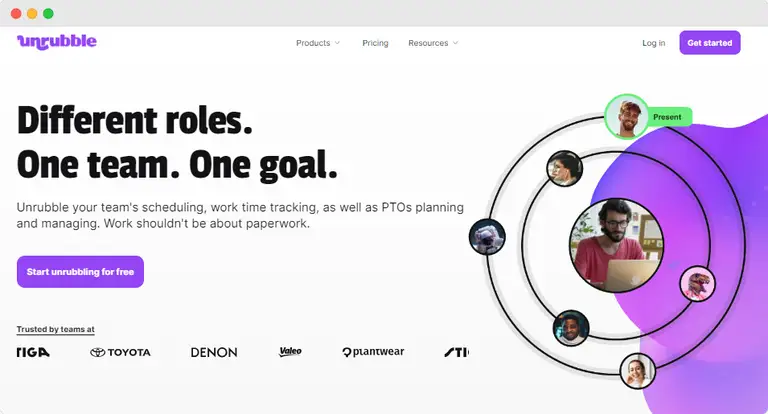
This one's a gem for businesses in various industries.
Unrubble offers time tracking without the need for screenshots, screen recording, or monitoring keystrokes and mouse movements.
It's all about tracking time without being intrusive.
The GPS tracking feature is top-notch, letting you know where your team is without feeling like Big Brother. It's perfect if you want to keep things simple and respectful.
- Track billable hours, overtime, breaks, and more
- Monitor employee location
- Schedule and shift swaps at your fingertips with a mobile app
- Manage paid time off without any hassle
- Let employees be independent with the Employee Self-Service App
Pricing: free to begin with
Connecteam
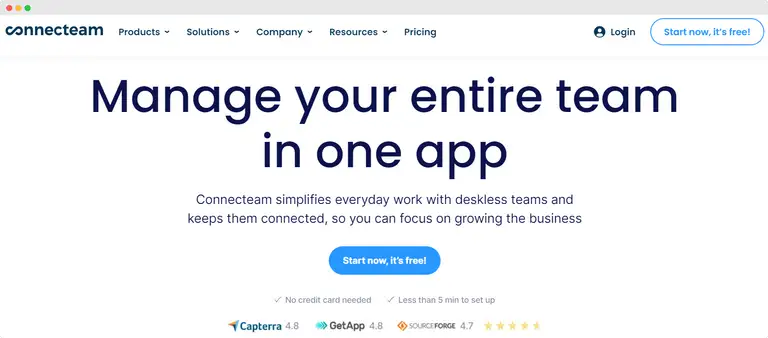
This app is a great all-rounder. It offers more than location tracking options. Users can take advantage of communication and task management functionalities too. The location monitoring feature is precise, so you can see where your team members are in real-time. Pricing is pretty flexible, making it a good fit for businesses of all sizes.
- Keep track of employee location when they clock in and out of work
- Send automated reminders for employees to log in and out
Pricing: free to begin with
Jibble
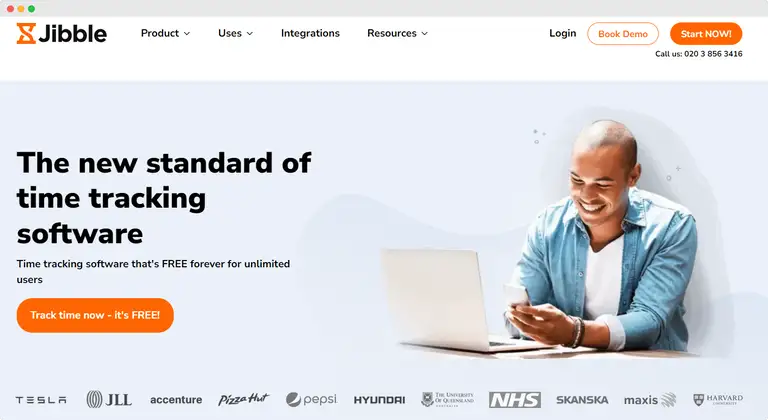
If you're into straightforward, no-fuss tracking, Jibble is a solid choice. It's great for keeping an eye on attendance and where your team is working from. The geolocation feature is reliable, and the app is user-friendly, so your team won't have a hard time getting used to it.
- Capture employee location during clock-in times
- Keep all data in handy, detailed timesheets
Pricing: free to begin with
Hubstaff
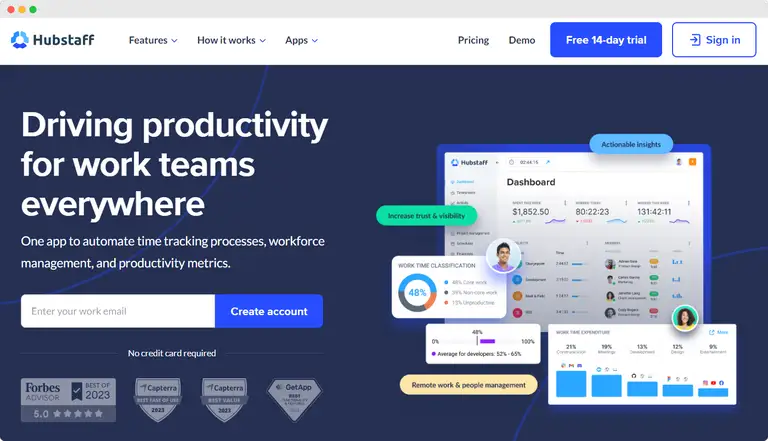
This one's a favorite for many businesses. Hubstaff offers detailed location tracking, which means you can see not just where your team is, but also their movement patterns. It's great for field teams. The pricing varies based on the features you need, so it's quite customizable.
- Use GPS data to track employees’ physical location
- Easily detect keyboard and mouse activity
Pricing: starts from $4.99 per user per month.
Time Doctor
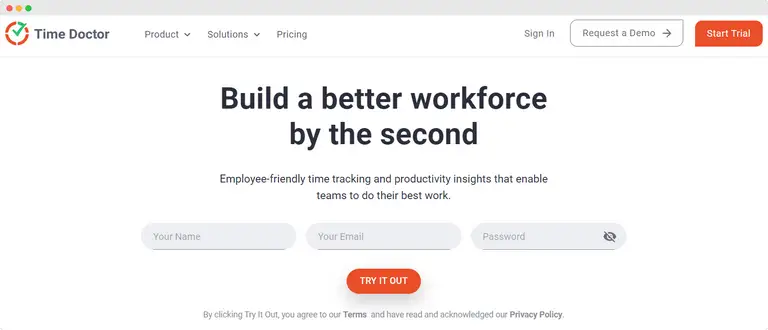
Timedoctor is all about improving productivity. Along with the employee location tracking feature, it offers insights into how work time is spent. The GPS feature is pretty robust. As such, it gives you a clear picture of your team's whereabouts during work hours.
- Monitor employee computer and internet usage
- Take advantage of Time Doctor's webcam shot feature
Pricing: starts from $5.90 per user per month.
Timeero
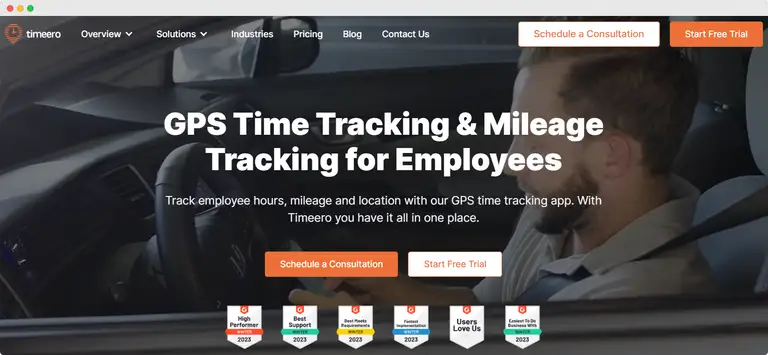
This app is particularly good for teams that are always on the move. Its GPS tracking is designed for mobile workforces, so you can track time and location on the go. Timeero is straightforward with its pricing. Thanks to that, it's easy to choose the right plan for your business.
- Monitor pace, distance, and precise timing at each location
- Quickly obtain vital details about your employee's locations
- Limit clock-in and out based on location with geofencing
Pricing: starts from $4 per user per month.
Teramind
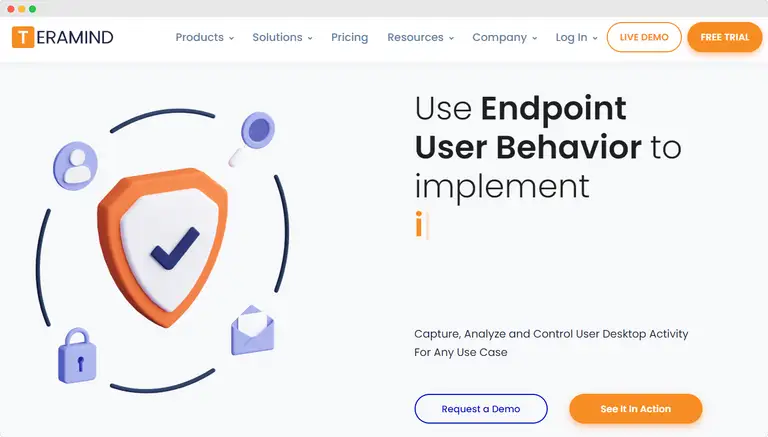
Last but not least, Teramind is a bit more on the high-tech side. Here, you can do a bit more than just track location. Teramind also offers insights into employee behavior. The location tracking is precise, and the app provides a bunch of other monitoring tools if you need them.
- Track start, break, and resume times of work
- Get notifications on location changes up to 250 meters
Pricing: starts from $11.25 per seat per month.
Which employee monitoring software should you choose?
When it comes to choosing the best employee monitoring software, Unrubble stands out as a top choice, especially for those who are concerned about tracking the physical location of their employees.
Let's see what makes our employee tracking app one of best apps to track this:
- GPS tracking: one of the key features of Unrubble is its powerful GPS capability. This feature allows employers to monitor the physical location of their employees. This way, you can make sure they are where they are supposed to be during work time.
- User-friendly interface: Unrubble is designed to be easy to use. This means that both managers and employees can easily navigate through the app without any hassle. It's great for those who might not be tech-savvy.
- Time tracking precision: With Unrubble, you get precision in time tracking. It counts overtime, tracks lateness, and reconciles discrepancies in work time seamlessly.
- Efficient scheduling: the app offers powerful tools for scheduling, including drafting and publishing schedules, which can be done with ease. This feature is particularly useful for managers who need to handle complex scheduling tasks.
- PTO and WFH management: Unrubble simplifies the process of managing requests for paid time off, work from home, and business trips. This feature is a time-saver and ensures that all requests are handled efficiently.
- Real-time timesheets: The integrated reporting feature allows for real-time timesheet management. As such, you can avoid the need for cumbersome spreadsheets.
- Mobile time clock: The app includes a mobile time clock feature, which is backed by advanced face recognition and anti-spoofing detection AI. This means employees can record their work time from any location using any device.
- Employee Self-Service App: Unrubble includes a free Employee Self-Service App that keeps the team notified in real-time.
- Customizable pricing: The pricing for Unrubble is customizable, which means you only pay for what you need. This makes it a cost-effective solution for businesses of all sizes.
Unrubble is an excellent choice for businesses looking for a comprehensive and user-friendly employee monitoring solution. Its focus on time tracking precision, efficient scheduling, and powerful GPS tracking makes it stand out among other options. Plus, its customizable pricing and user-friendly interface make it accessible for businesses of various sizes and types.
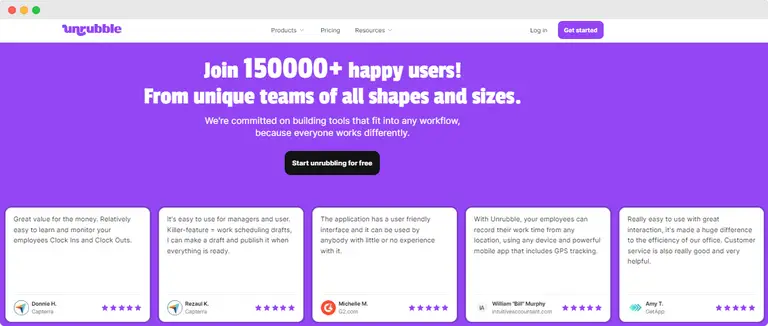
Do you want to track employee work with ease?
With the right tools, you're not just tracking time - you're building a more efficient, transparent, and trust-filled workplace.
The goal is not just to monitor but to empower your team to be their best.
So, give Unrubble a try, and see how it transforms your approach to attendance tracking and employee monitoring.


